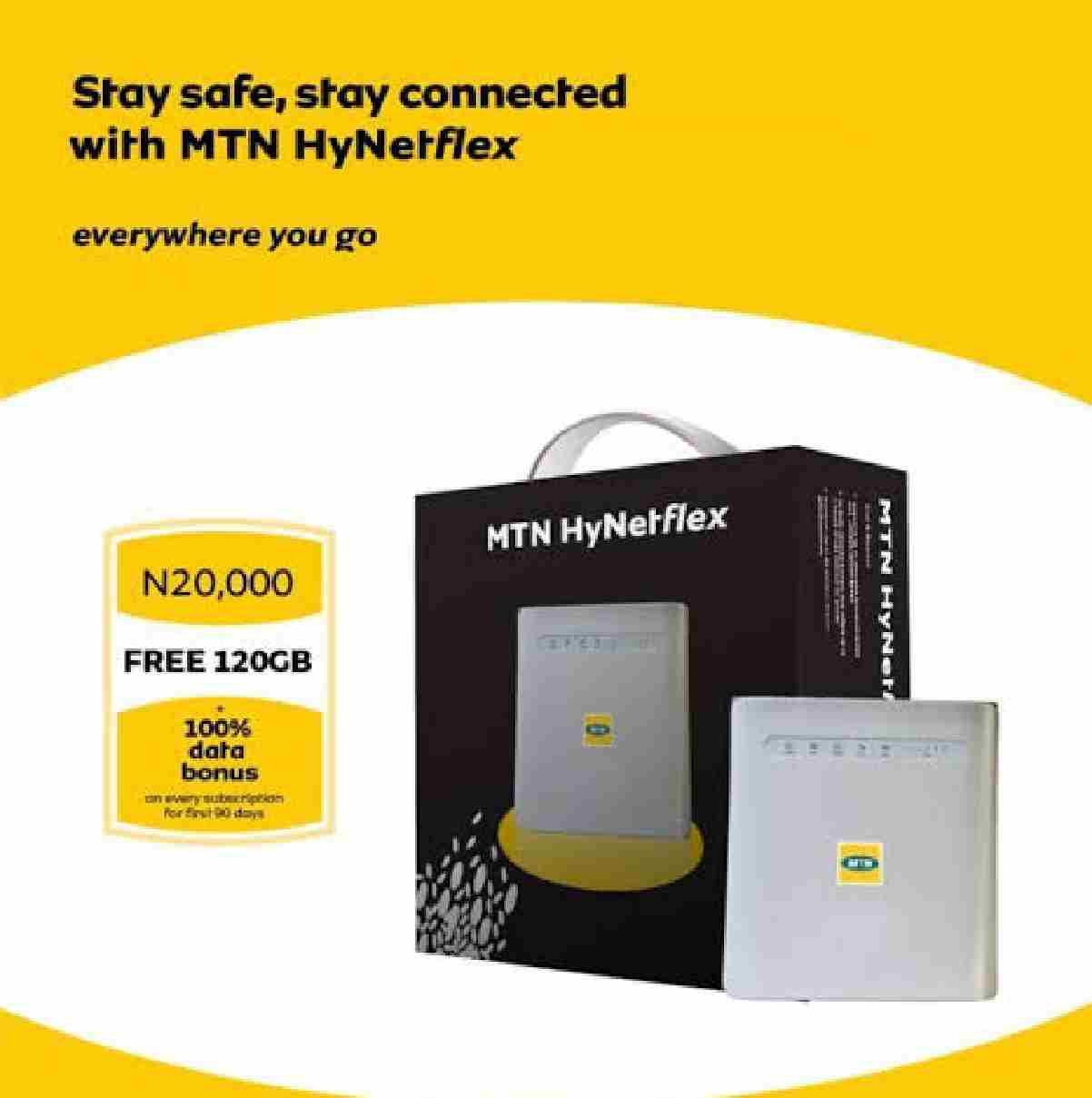Due to phone type or os upgrade, some 9mobile customers might not receive 9mobile internet settings after inserting their sim card into their phone.
This should not be a cause for distress, your phone is perfectly okay. You just need valuable tips to help you use your 9mobile data plan or data bonus from your active 9mobile tariff plan.
I am a huge fan of 9mobile, a lot has been done already but the most notable one is the blazing internet speed on the 9mobile network. For instance, in most locations in Nigeria, you could browse smoothly with no interruptions.
Etisalat, which is also known as 9mobile has got it all figured out for you, all you just need is to follow tips that will be provided in this article.
How to configure your phone automatically for internet on 9mobile
Your phone or device needs 9mobile internet settings to access pages online. Without the settings, you may not be able to use your 9mobile sim card to browse the internet.
Connecting to wifi is another option though, but if you choose to use your 9mobile sim, you must configure it either manually or receive the configurations automatically. However, in this column, it is all about how to receive your 9mobile internet settings automatically.
Most phones need you not to do anything before receiving your internet configurations while for some, you will need to force it out.
If after inserting your 9mobile sim card, you still do not have your mobile phone or devices such as Mifi and modem got the 9mobile internet settings, text “SETTINGS to “790 to get 9mobile automatic internet network settings which you are expected to save on board.
Etisalat/9mobile internet settings
- Account Name: 9mobile
- Port :
- Username:
- Password:
- Access point name (APN): 9mobile
The above should work for any phone type or device using 9mobile network, you just need to find where the apn is and then enter their parameters.
How to set up 9mobile internet settings manually on Androids
No matter what version of the operating system (os) running on your android phones, the steps here should guide you in your quest to set up 9mobile internet settings manually.
Maybe a little difference, but that should count for nothing as you only need to find the apn on your android phone.
- Go to settings on your android to configure your iPhone/Ipad for 9mobile internet.
- Select “network & internet”
- Tap “sim cards”
- Click “mobile network” to have access to mobile network settings.
- Open “Access Point Names” by clicking on it.
- Enter the parameters (9mobile internet settings) to activate your internet connection
How to set up 9mobile internet settings manually on IOS devices (Ipad & Iphone)
Do note that depending on os version of your ios device, this may not follow the same pattern. It will now be left for you to figure it out. A few hovering about on “settings” should help out on where to install the parameters for 9mobile internet settings on Iphone or Ipad.
- To configure your iPhone/Ipad for 9mobile internet, select “settings on your phone.
- Tap “cellular”
- Select “Cellular Data Network”
- Click “Reset settings” and enter the parameters to activate your 9mobile internet connection