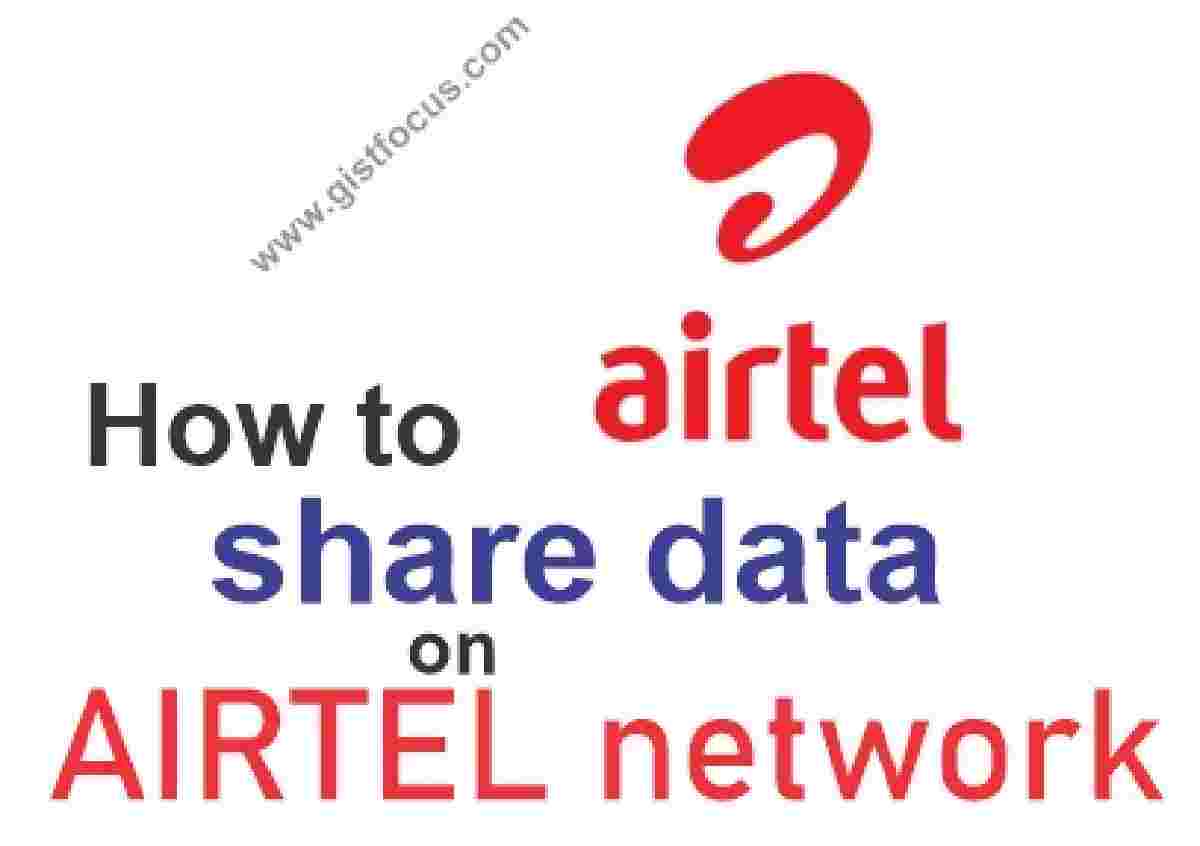Sharing or transferring your Airtel data is a great way to show someone that you care about them. Airtel Nigeria offers a feature called data gifting that allows you to share your data with friends, family, or acquaintances. The more you pay for a data plan, the more value you get.
For example, let’s say you have a 1.5GB Airtel data plan that costs N1000, and a friend asks for a share of the same value. How can you manage this without spending too much? The smart solution is to activate the N1500 data plan, which gives you 3GB of data. By doing this, you can share 1.5GB with your friend and still have 1.5GB remaining (worth N500). This way, you save money!
Airtel Nigeria offers various data plans that you wouldn’t want to miss out on, whether you need a small plan, a mega plan, or something even bigger. After subscribing to a plan, you can choose to gift, transfer, or share the data with your loved ones.
If you’re unsure how to share or transfer your data to another Airtel number, there’s an article available with detailed instructions to help you out.
What you should know about Airtel data share and transfer
Airtel smart code for data is *312#
- Airtel’s Me2u default pin is 1234. This should be changed immediately
- All airtel prepaid customers are allowed to use Airtel share.
- Beneficiaries can receive not more than 200mb in a day.
- Airtel customers can gift data to anyone on the Airtel network.
How to change Pin for Airtel me2u and gifting
Changing your data pin should be the first step. This approach protects you against people who will share your Airtel data plan without your knowledge. The default pin for Airtel me2u/gifting is 1234.
To access the Airtel share/transfer, you will need to change your default pin to a personalized one. Ensure that the pin is what people can not guess easily.
To change your pin for airtel Airtel data share, follow the below steps:
- Dial *141# from your mobile phone.
- Reply with “6” to access data me2u and gifting.
- Simply enter 1 which gives you access to pin change.
- Enter 1234 which is your default pin
- Type in the new pin and follow the prompts to complete the pin change.
How to buy data for friends or families on Airtel network
Airtel customers would be able to purchase data on behalf of another. Airtel data gifting is totally different from Airtel data share, Airtel data gifting works in such a way that even if you do not have data, you will be able to credit another with data plan as long as you have enough balance to take care of it.
They will be charged from their airtime while the beneficiaries get the data value. Follow these steps to gift data to a friend or family:
- Simply dial *312# from your phone’s dialer pad.
- Reply with a number that corresponds with gifting.
- Follow the prompts
How to transfer data to another Airtel number (Airtel Me2u)
Be informed that you are required to change your pin first if this is your first time you are transferring data to another airtel number.
- To gift data, simply dial *312# and select the option for Me2U.
Related Articles on Data Share and Transfer
- How to share/transfer data on MTN network.
- Procedures to send/share 9mobile data with another 9mobile number.
- Ways you can share/transfer your Glo data with another.