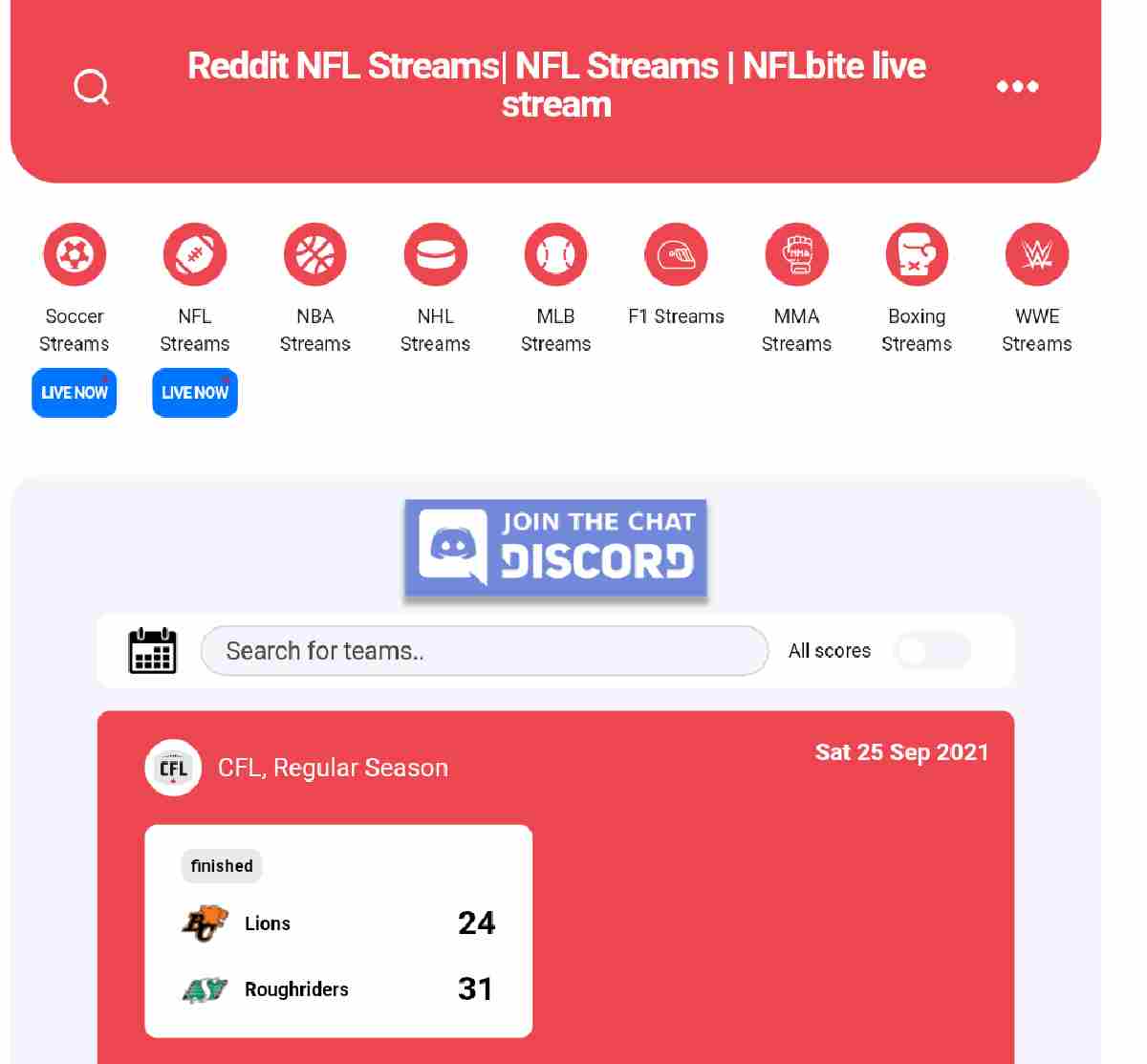Google Mail is a free email service provided by Google. It works across popular devices, and also has upgraded security features that can help protect your account. To use Gmail, just create a new account with the domain on gmail.com and start sending and receiving emails for free.
Gmail looks like regular email but still offers many of the benefits of earlier web technologies such as live spell checking as you type or autofill for frequently used phrases or addresses- all within an easy tabbed interface! Unlike other forms of mail such as POP3 where you have to download each message to your computer before it can be seen online.
Why use a Gmail Alternative?
There are a few reasons why people might be searching for Gmail alternatives. One reason is that some people may not like the way that Gmail scans all of your emails in order to provide you with targeted ads.
Another reason might be that people are looking for a more secure email service that doesn’t use Google’s servers.
BEST FREE Alternatives to Gmail in 2022
Whatever the reason, there are plenty of great Gmail alternatives out there, and it’s worth taking the time to find the one that best suits your needs.
#1. ProtonMail
Looking for a secure and private email service? Look no further than ProtonMail! Our open-source email service is offered by MIT scientists and CERN, and is protected by Swiss privacy law. You can access our service on any device without having to install any software, and our end-to-end encryption will ensure your emails are always secure. Plus, our optimized email platform will make it easier for you to stay organized and send emails that look great. Sign up today and see the difference ProtonMail can make!
#2. Yahoo! Mail
Yahoo! Mail is a great replacement for Gmail. With its easy signup process and massive storage, Yahoo! Mail can help you take control of your inbox. You can customize your inbox with themes, search email by keyword or date, and express yourself with animated GIFs. Plus, the Yahoo Mail mobile app makes it easy to manage your emails while on the go.
#3. Microsoft Outlook
Microsoft Outlook is a browser-based email service provider that offers a suite of features that are ideal for both personal and professional use. With top-level security, an integrated calendar, and the ability to see contact information when you hover over a name, Outlook makes it easy to stay connected and productive. Whether you’re looking for ways to organize your time or find people and messages quickly, Outlook has everything you need.
#4. Zoho Mail
Zoho Mail is the most secure and add free email hosting service tailor-made for your company’s communication needs. It features an intuitive control panel from where admin can change settings and make customization as per their requirement. Apart from that, it follows the eDiscovery process that helps you to discover emails quickly so that you can take required actions fast. Additionally, it allows you to add comments in email threads, share files, manage tasks, and tag your organization’s team members with ease. Moreover, if you are looking to integrate Zoho Mail with another Zoho product such as Zoho CRM (Customer Relation Management), then you are at the right place. With Zoho Mail, managing your sales becomes a breeze!
#5. HubSpot (free email marketing software)
HubSpot is a tool that allows you to create and send personalized emails without any IT or design assistance. With ready-made templates and an easy-to-use drag-and-drop editor, HubSpot makes it simple for you to customize your email communications. And because HubSpot integrates with CRM software, you can easily send transactional emails from within your customer relationship management platform. Plus, HubSpot’s automated email response feature ensures that no customer query goes unanswered.
#6. iCloud Mail
iCloud Mail is the best Gmail alternative that many users prefer to use because of its features and convenience. With iCloud Mail, you can access your IMAP account and have your messages load automatically with HTML images.
#7. AOL Mail
AOL Mail is a great Gmail alternative that offers customizable views of your inbox and calendar, to help you stay organized and focused on your work. A web-based email service that offers a simple and easy-to-use account interface as well as a mobile application for accessing your inbox without any interruption. With AOL Mail, you can manage your AOL calendar, customize the list view of emails, and organize your emails in a better way. AOL Mail also has a customized panel so that you can focus on your work – perfect for business users!
#8. GMX
GMX is a great email service provider and one of the longest standing alternatives to gmail that offers users a lot of features, including the ability to advertise. With GMX, you can keep your inbox clean with powerful email filter rules, and keep track of all your contacts with the online address book. Additionally, GMX allows you to manage your schedule with drag and drops functionality.
#9. Yandex
Looking for a Gmail alternative that’s smart and secure? Look no further than Yandex. Mail! It provides features like message timers, spam and fraud protection, and access to all Yandex services with one account. Plus, it’s easy to use on Android devices. This smart email service provider allows you to change the appearance of your mailbox to suit your mood, plus, with one account you can access all Yandex services just like Gmail.
#10. Mail
Mail.com is the perfect alternative to Gmail, with its unlimited storage and antivirus protection. Plus, it’s super convenient to access your Mail account on your smartphone. Mail provides users with an email service that is personal and professional. You can choose from 200 domains to create an email address that fits your needs and personality. Mail also has an antivirus tool that protects your emails from viruses, making it a great choice for Gmail alternatives.
#11. Tutanota
Tutanota is the perfect solution for those who want to keep their emails secure. With encryption on all devices, Tutanota ensures that your emails remain private and confidential. You can use Tutanota on all devices with mobile apps, email client, and desktop clients. With Tutanota’s encrypted calendar, you can securely keep track of your important dates without worry. Send free secure emails to anyone without any hassle using Tutanota’s easy-to-use interface.
#12. Mozilla Thunderbird
Thunderbird is a desktop email client from Mozilla with a quick email inbox setup and an easy-to-use user interface. It offers customizable features, such as theme settings and app extensions, to improve your email experience. You can also open multiple emails in tabs, similar to how you would open various web pages in Firefox browsers. Thunderbird has a large extension library, with thousands of free add-ons, to help you manage incoming mail and calendar events. Despite the popularity of email services like Gmail and Outlook.com, Thunderbird is still among the most popular email clients used by millions of people around the world.
How to select a good email provider?
A long-standing Reputation is key when selecting an email provider. The best email services are the providers that have been offering the service to millions of users for decades.
Spam filters are designed to keep your inbox clean of unwanted messages. They’re essential for anyone who wants peace-of mind in their mail, be it personal or business-related!
Integration: Integrated email services offer more than just an easy way to send and receive messages. By integrating with other business software, you can get real-time updates on your schedule without checking another app or website!
Security: Security should always be a top priority for any email service provider. A good one will not only offer you peace of mind but also ensure the security and privacy behind your account, which is imperative if we want our emails to stay private!
Archive-ability: Good email providers enable you to save, store and search your messages. They also provide peace of mind by archiving old ones as well!
Reliable Server Infrastructure: Your email service provider should be reliable and have good server structure. If they’re not receiving their emails on time, chances are good that customers will lose trust in your brand as well as turn to competitors more easily than before!
Simple to Use: An email service provider must offer a modern design and easy to use interface. With these three qualities, the user will find it easier navigating through their inboxes as well not being overwhelmed by too much information at once