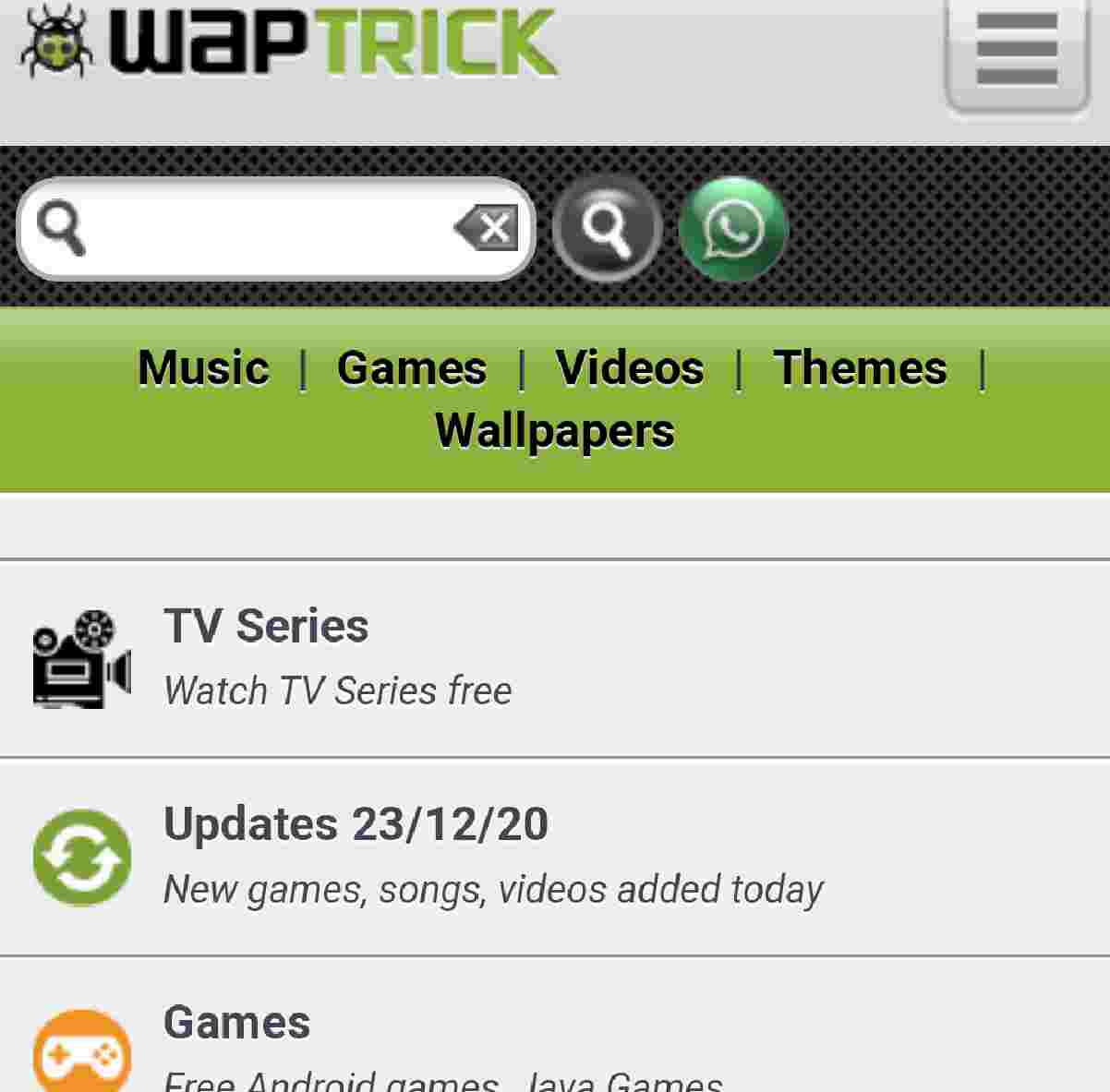There are two sides to a coin when it comes to downloading music, playlist, or any album from Audiomack. For some, they just want to know how to play their favourite music offline without having to exhaust their data every time while others want to retain the track instead of only playing it from Audiomack. Whatever your preference is, you can have it.
Audiomack is a popular free music app with over a million songs from all over the world. It is also a place where you are likely to find the best DJ mix of local and foreign songs.
The music app has a free and paid service. As a free subscriber, you can have access to almost all the songs, playlists, and tracks on Audiomack. However, ads are served plus other minor restrictions but the premium version gets you more done plus other benefits you can enjoy while still an A-list customer.
By subscribing to Audiomack Premium, you get to enjoy special features such as downloading full playlists instead of downloading one by one, experience better quality music, airplay to music devices, an ads-free platform, and more. You can enjoy all these for just $5.99 per month. Meanwhile, downloading the app is totally free and available on browser, computer, android, and IOS devices.
Creators and musicians are allowed to upload their work on the platform. This is one of the platforms that they could make some money, although not as much as what creators make on Spotify. They could make up to $40,000 in royalties which could rise as more users make use of the platform. Nevertheless, it is still one of the fastest growing music apps with the potential of big positive growth in a few years to come, but we are not exactly sure they have all it takes to unseat Spotify.
HOW TO DOWNLOAD MUSIC FROM AUDIOMACK ON MOBILE
If you are a new user, you will need to visit your app store to download and install the Audiomack app first. Android users can download on Google Play Store while IOS users, which include Ipad and iPhone users can get it on App Store. The next step is to sign up and then log in after.
- To download music from Audiomack and play offline, launch the app.
- Look through the music you want to download. You can check through the categories or “Discover”. Alternatively, use the search bar to look for your favorite songs.
- Tap your preferred album or song you wish to download. Once clicked, the song should play directly, you can press “stop” to save data.
- At the top of it are favorite, playlist, re-up, download, and share. The button to click is “Download”.
- Once downloaded, the song should appear on “Offline” under “Your Library”.
However, there is a trick users can use to own any song on Audiomack which we will be sharing in the next section.
HOW TO EXTRACT DOWNLOADED MUSIC FROM AUDIOMACK TO PHONE STORAGE
If you have been looking for how to download music from audiomack and move to other devices like a computer or another smartphone, below are the guides:
Step 1
The first step to moving any song from Audiomack to your phone’s internal memory or memory card is to go to “Your Library” and then “Offline Music”. If it is still empty, then you need to follow the above steps to download music offline first.
Step 2
Now that the music is available offline, then the next step is how to get the file for offline sharing to friends and perhaps move it to your storage. Open your file manager and tap “Internal storage”.
Step 3
The internal storage houses a lot of things including the files needed to make your phone function and other files you might have saved there. Meanwhile, go to “Android”.
Step 4
On the newly opened page, you should see at least 4 files. However, we are only interested in “Data”. This particular file contains all data of all apps and games installed on your phone.
Step 5
Scroll through the list to find a file associated with audiomack. It is normally written as com.audiomack. Once found, tap on the particular file.
Step 6
Almost there! Another step towards getting our desired result is to click “Files”. The location has all the downloaded audiomack music files, but unplayable until fixed which we are going to show you.
Step 7
Click the “Audiomack”. There is nothing much to do here, so we move on to the next step on how to download any music from audiomack to phones.
Step 8
On this page, you should see all audiomack music files, but the hardest part is knowing the particular song you want to move to your storage as they all have random numbers as file names.
However, if it is new music you just downloaded to your Audiomack Library, you can filter or sort from new to old and then select the first file.
Once your decision is made, cut or copy the music to another file, you could copy to the “download” on internal storage or your memory card.
Step 9
Now that the file is sitting where you want it. The last part is to rename the song with your preferred names but which must end with .mp3.
For example, the specimen below was renamed to “this your body skales x davido.mp3” which automatically converted the file to a playable mp3. Now your once upon a time audiomack file can now be played on any music apps and even sent to family and friends’ smartphones.