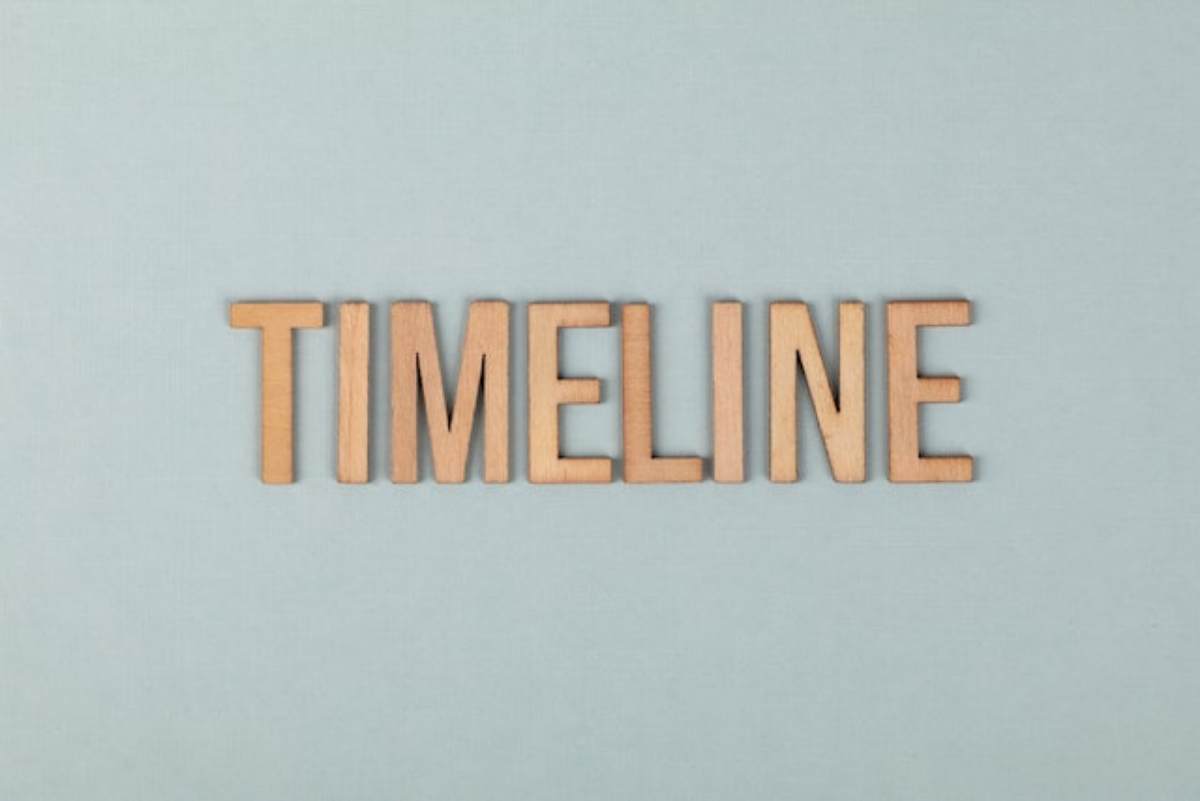Are you trying to download the latest free scrivener for windows 7, 8, 10, and mac? This article will reveal how you can easily download and install the software on your Pc or other supported devices.
Scrivener is a word processing software developed to make writing easy. It is no easy task putting thoughts and enormous research into writing and you need a helpmate to get you through.
The app is popular among great authors, novelists, copywriters, and content developers who are looking for the perfect platform with everything they need to create content, thanks to several features embedded in it.
The features of Scrivener are enormous, but the key features people love about it are proofreading, text formatting, adding annotation and comments, highlighting expressions, and more. The app can be used by professionals and within an office setting. Any firm looking to create precise and great content would leverage on the app.
It is very easy to use. Though at first, it might not be. But if you have used any word processor before, then using this software should not be that difficult. If you are launching it for the first time, it will load up a form of tutorial to help you get familiar with the platform. Notwithstanding, if you are not sure how to use it, you will find lots of materials online to help out.
While working, it automatically saves every progress to ensure you never lose any part of your work. Users with long content would find this feature very helpful and if you are a bit skeptical about the software, you could give it a try to know how it works. No one could help you make a better decision than yourself and this is why we will be providing helpful guides on how to download and install the latest free scrivener for windows 7, 8, 10, and mac. A 30-day free trial is also available and we will be happy to share it with you.
Scrivener is available for download on iPhone, Mac, and Computer. It is not free but it comes with a 30-day free trial.
SYSTEM REQUIREMENTS FOR SCRIVENER
Scrivener is compatible with the leading operating software (OS) such as Windows 8, 7, 10, Vista, Window XP. It is also available for Mac and iPhone.
The minimum requirements for any version of windows are 1Gb ram, 100Mb HD, and 1ghz. Also, the screen size should not be lower than 1024×786. Requires Windows 7 SP1+ with .NET Framework 4.6.2+
The newer release of Scrivener requires macOS 10.12.1 Sierra or later to run on Mac.
HOW TO DOWNLOAD LATEST FREE SCRIVENER FOR WINDOWS 7, 8, 10, AND MAC
- To download Scrivener on your computer or Mac, go to the website page.
- Scroll down and select the applicable software for your device. If you are using a computer, you will need to select between 32bit or 64bit depending on the type.
- Click “Download”
- Install on your device by double-clicking the file.
- Launch to use.
The program offers a one-time payment for users. If you have not yet paid, it will run as a free trial which will last for 30 days. Nevertheless, the free trial is not available for iPhone users.
Users who are not looking to buy Scrivener should compile and export all their works before the expiry day. Failure to do so may mean they would be unable to get their work. The 30 days free trial is more than enough to know if the software is okay for you and if for any reason you feel it is not enough, you should export your works within 28 days.
HOW MUCH DOES SCRIVENER COST?
Below are the various Scrivener Pricing for macOS, Windows, and iOS:
A Standard Scrivener 3 for Windows costs $49 while Educational Licence is charged $41. The education licence can only be used by Academics and Students.
If you own and want to install on a Mac, it costs $49 and $41 for a Standard Scrivener Licence and Educational Scrivener Licence respectively. And those who wish to download and install on their iPhones will pay $19.99 to access the word processor.
Literatureandlatte.com also has reduced price for users that want to get Scrivener for both macOS and Windows. The price goes for just $80.
HOW TO BUY SCRIVENER
The software was developed by Literature & Latte, a software company. To buy Scrivener, you will need to visit their official order website.
Then click “Buy Now” on any of the software you wish to buy. Select the quantity and enter your email address. Once done, click “Continue”.
A new page will open requesting you to provide your location. If you are in the United States, you will need to select it and then pay with your “Card” or “Paypal”
Now you have successfully purchased Scrivener.