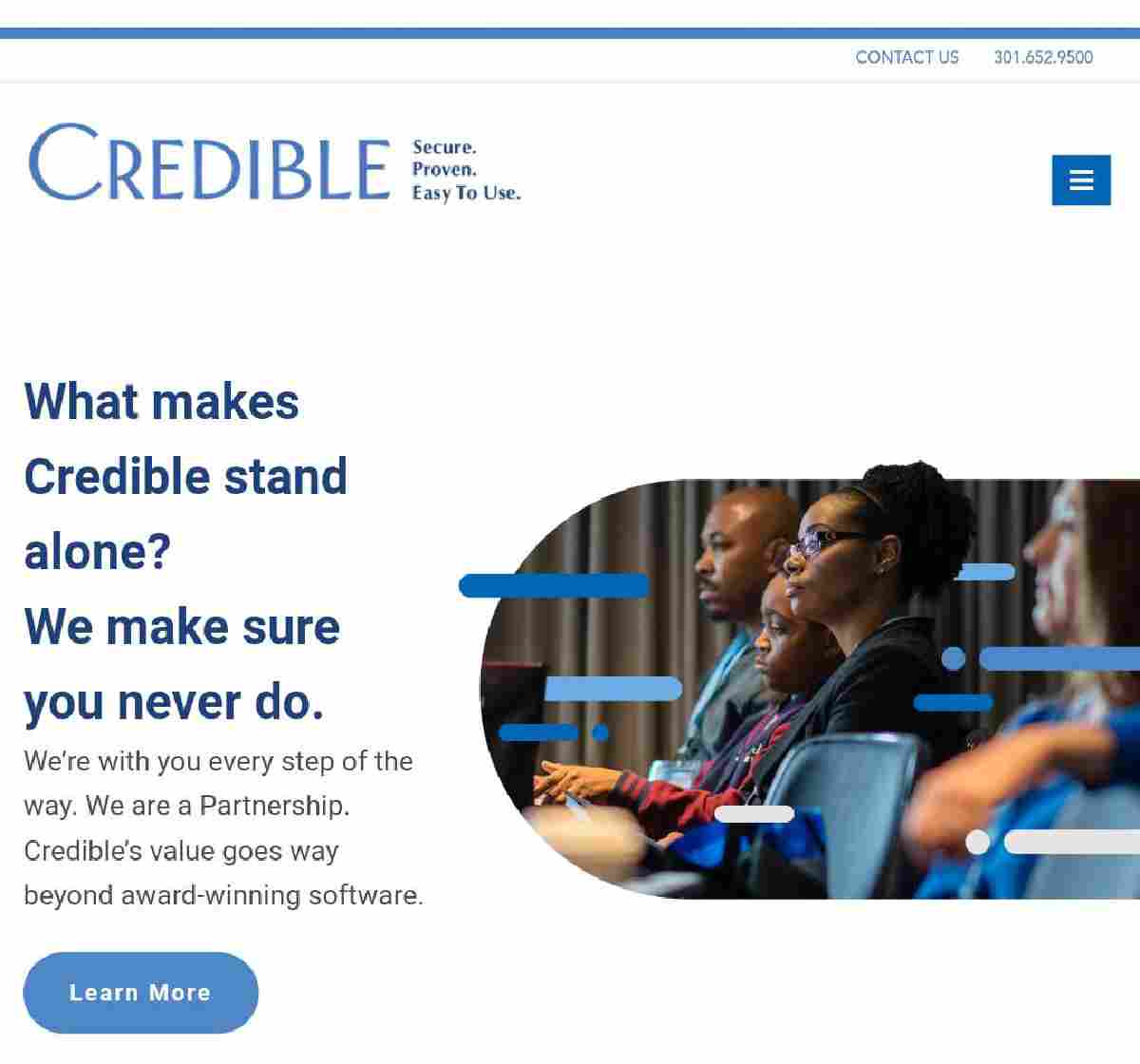Gmail.com email login page: Gmail email sign up | How to sign in on Google email account
Google products and services are dominating the Internet world, so is their email service called Gmail. The Gmail email service makes it easier to use any of Google products without losing its core function which is providing users electronic email services for sending and receiving messages as well as attachable files.
Google mail account has taken over the center stage and has even usurped popular and notable brands like Yahoo Mail. The Play Store on Android phones also makes it very important since you will need your Gmail account to log in for access to Apps downloads and updates.
Therefore, if you are yet to create an account or find it increasingly difficult to sign up, we are here to guide you through and also provide you with other relevant information about this email service.
What is Gmail?
Gmail is a free email service used by Google for the distribution of electronic mail from one device to another via a secured network. Gmail is otherwise referred to as Google Mail.
For instance, someone in the USA can send mail to another in the UK and have it delivered within seconds. This has made it easier for people to reach out whether for personal or business needs.
Google mail supports all kinds of files that can be attached as part of messages. This is a plus and tends to always deliver as long as the intended receiving email address is active and correct. Email can be sent to individuals or groups which is very cost-effective when you compare the amount of time and resources you might use if you had used Postal offices. Besides, documents could get lost in transit which is uncommon with electronic email services.
Email address is very important and serves as an important instrument to using most of the services available on the internet. Your social network account is a good example as you may need to connect your email address to utilize all the platform offers.
Email is one of the first activities carried out on the internet and even in this period. Luckily, creating a Gmail account is quick and easy and you do not need anyone to get started.
Features of Google mail (Gmail)
1. Gmail service comes with 15 gigabytes of storage for users.
2. The Gmail service is free to use.
3. Users will be able to send emails up to 25 Mb and also be able to receive emails up to 50 MB.
4. The email service has spam, malware, and virus protection.
5. The Google email service supports the use of email clients via the IMAP and POP protocols.
6. Users’ data are protected by SSL/HTTPS
7. A spell-checking tool is made available to ensure error-free typing.
8. Gmail also makes use of “conversation view” making it easier for users to access sent and received messages.
9. Adoption of a search-oriented interface to provide a better user experience. This works seamlessly with other Google products like Google Drive, Calendar, and Google Sites.
10. The Google mail service supports over 70 languages, making it easier for almost anyone to use.
Google Gmail Free App Download
The Google Gmail app is the best choice if you are looking to enjoy to perfection all that the email service provides. Aside from the great optimization, one could not deny that being able to receive instant notifications the moment a message arrives is so underrated especially if you are expecting a very important message.
Google Gmail App delivers better and you can have it downloaded for free from Google play store and App Store. To get the app, simply search for the name. However, if you are using an Android smartphone, it should be part of the apps that come with your device.
Below are the links to download the Gmail App on your Phone
- Google play store: Download Gmail App for Android.
- App Store: Download Google mail app for iPhone and iPad.
About Gmail account login
The Gmail login provides an entry to your account upon providing your username and password on the page. However, to be able to gain entrance, you must have created or signed up for another on the Gmail sign-up page.
The Gmail login page is available via the website or by making use of a Google-owned app which we have already provided the links for users.
Gmail com sign up: How to create an account on Google mail
Creating a Gmail account is super easy for anyone. Below are the guides to sign up for a Google email account:
1. To sign up for a Gmail email account, start by entering www.gmail.com on your web browser.
2. Go to Create Account, tap it and select any of the following – For Myself, for my child or To manage my business.
3. On this page, you are to correctly complete the details. They include your First name, Last name, choose a username and password. Once done, click Next.
4. This next step entails providing your Mobile phone number. Endeavor to use your number as Google will send a verification code.
5. Check your phone inbox for the six-digit verification code and then enter it on the page and tap Next.
6. Complete the necessary details. Once done click Next.
7. Review Terms of Service and Privacy Policy, then tap I agree. This completes your Gmail account sign up process.
8. Alternatively, you can visit the Google mail account sign up page to quickly get started.
What is Google sign in?
The Google sign in is the same as Google login and both can be used interchangeably. To sign in, you can proceed to use the same method you would use for the Google login process.
You can visit the Google mail website, connect using the Gmail app or use a 3rd party app. There are so many 3rd party apps you could use, but we will always recommend the Yahoo app to connect multiple email accounts.
How to login to your Gmail account | Google mail login inbox
1. To log in to your Google mail login inbox, you will need to first visit www.gmail.com.
2. Tap ‘Sign in’ located at the top right corner of the page.
3. Enter your email address, username, or phone number associated with your Google mail account for login. Then, click Next when done.
4. Provide your Gmail sign in password and then click Next to login to your Google email account.