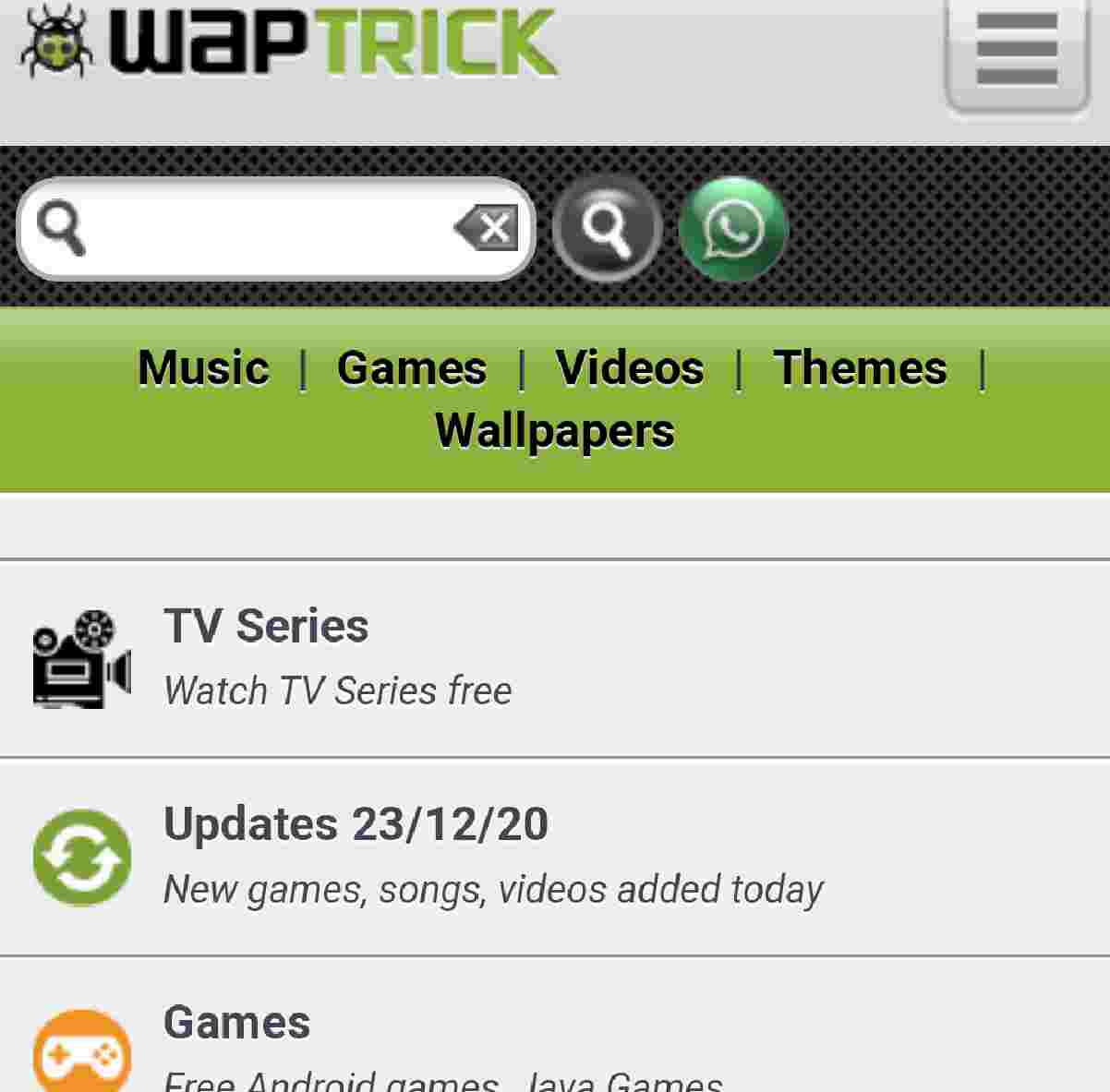You can learn how to set up Split Screen On Android Phone by taking your time to read this post.
If your Android Phone supports Android 7.0 or later, you can use the recently added feature called Split Screen Mode.
The screen mode is a feature on recent Operating System (OS) which allows you to use two apps at the same time. Imagine running your WhatsApp and opera mini at the same time. That is what edge it gives you.
Well, not all apps support the screen split feature but you have tons of app which support this cool feature.
To confirm if your phone supports this feature, tap setting on your phone, scroll to the bottom to locate About, click to reveal your Android version.
If your phone is running Android Oreo, chances are that your Andriod info will be located when you click on System. Scroll down and locate About phone.
Remember, only Andriod 7.0 and later support Split screen. If your phone is Android 8.0, you are also good to go.
How to use Split screen mode
Step 1: have the apps opened, then tap the intents button.
In a layman language, it is also called the recent apps button. Some experts called it multi-window button.
Step 2: Drag any of your preferred apps to the top. When you tap and drag your app, it automatically pops out a text, “drag here to use split screen.” This shows that you are doing it right.
Step 3: After you have had the first app installed at the top half of your screen. Click on any app to take the bottom half.
You might want to read Does leaving your phone for long decrease battery life plan?
You can now use two apps without having to switch or use the multi-tasking. This will come in handy especially when you are trying to give the same level of attention to two different tasks.
You now give adequate attention to that demanding bestie and as well stay glue to live update on another platform.
You might also want to see Various cool ways you can use OTG