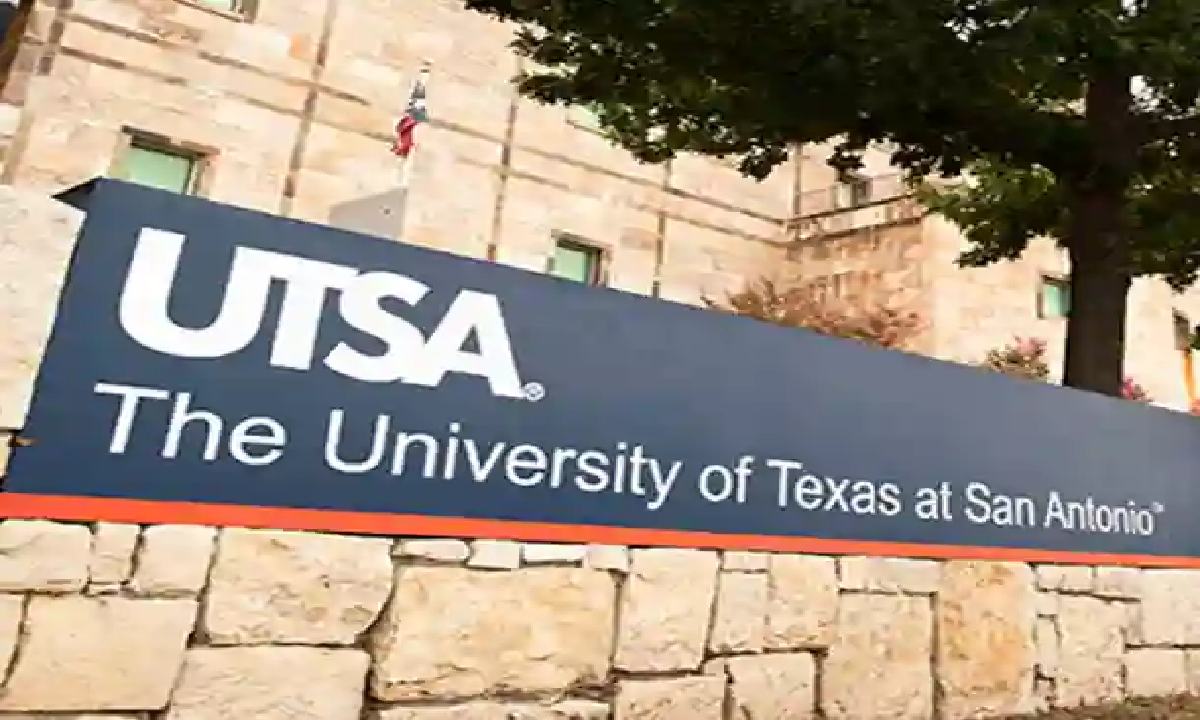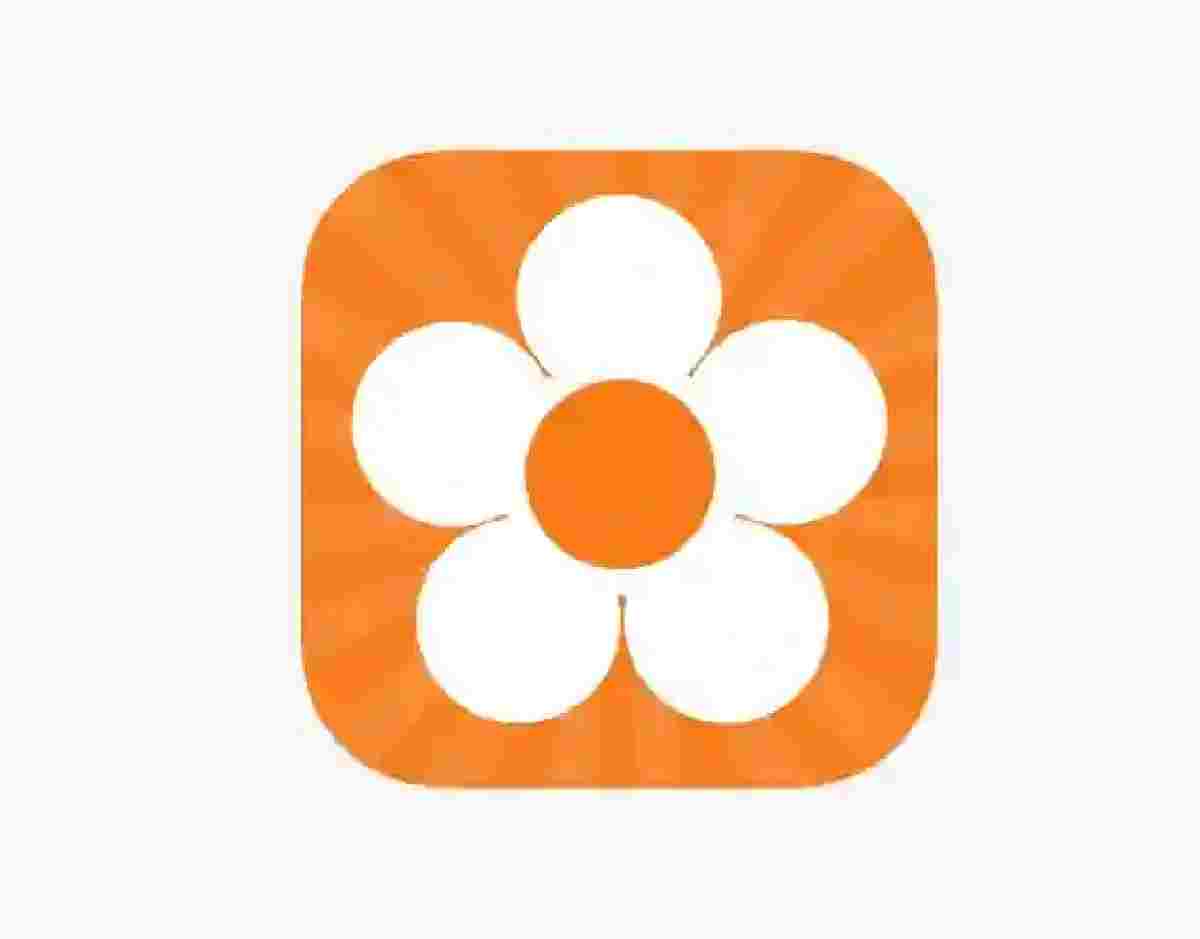MyUCLA is a present-day and well-integrated services portal for students of the University of California. Times are changing, and that calls for a need to adjust. The MyUCLA was based on a decision to adjust to such need, and we can all agree that it is a landmark accomplishment for the School that is constantly looking for ways to improve the level of education they offer.
With the MyUCLA Portal, the school is able to provide all students with an integrated web experience aimed to make learning fun and easy for them. This was made possible through the effort of IT and other professionals. As a result of the collaboration, it was able to provide functionality that was previously fragmented across organizational lines and only available through various websites, including URSA, MyFAO, and MyUCLA.
How to log in to myucla
Guide to access or sign in to myucla login page:
1. Browse to my.ucla.edu.
2. Click the blue “Sign In” button on the right side of your screen,
2. Enter your UCLA Logon ID and password in the boxes.
4. Click “SIGN IN” to access and utilize MyUCLA Portal.
How to sign in with your Mednet username and password
If you are a member of UCLA Health Sciences, below is how to sign in to your myucla account:
- Navigate to my.ucla.edu and click Sign in.
- Click “Sign in with your Mednet username and password”
- Enter your MyLogin or Mednet Username.
- Enter your password.
- Click Sign in to access your account.
- Once signed in with your UCLA Health MyLogin account, you have access to Campus Apps made available by UCLA.
Note: If you have forgotten your password, please contact Customer Care at 310-267-CARE (2273) for support.
UCLA Logon ID and password
Your UCLA Logon ID and password are pivotal to accessing your student portal. If it happens you forgot any of them, you can always get your Logon ID back.
To find your UCLA logon ID, you will need to provide your 9 Digit UCLA ID Number. Notwithstanding, if you don’t have it, your UCLA Official Email Address will be needed to look up your UCLA logon ID.
If you have forgotten your myucla password, you will need to reset it which will entail you having no choice but to let go of the old password and change it to another. Do understand that you will need to provide your 9 Digit UCLA ID Number or UCLA Official Email Address to reset your password as well.
How to lookup or find your UCLA LOGON ID
1. Go to the myucla login page at my.ucla.edu.
2. Click Forgot UCLA Logon?.
3. If you have your 9 Digit UCLA ID Number, click “I HAVE A 9 Digit UCLA ID NUMBER (UID)”
4. If you do not have your 9 Digit UCLA ID Number, click “I DO NOT HAVE A 9 Digit UCLA ID NUMBER (UID)”
5. Enter the information as it exists in your UCLA records.
6. Click “LOOKUP YOUR LOGON ID”
How to reset your myucla password
- To reset your UCLA password, simply visit my.ucla.edu.
- Click Forgot Password?
- If you are with your 9 Digit UCLA ID Number, click “I HAVE A 9 DIGIT UCLA ID NUMBER (UID)”. If you do not have the number, click “I DO NOT HAVE A 9 DIGIT UCLA ID NUMBER (UID)”
- To reset your password, enter the necessary information. If you have forgotten your UCLA Logon ID, visit accounts.iam.ucla.edu/lookup to look it up.
- Click the CONTINUE TO CHALLENGE PHRASE button.
- Answer your challenge question and follow the online instructions to reset your ucla password.
How to create UCLA Logon ID and Password
If you are new to MY UCLA, and you are yet to create your account, this guide should help as a first-time user. To create a UCLA logon id, you will need your 9 digit ucla id number or official email address. The email address is one linked to your account with the University of California.
1. To create your UCLA Logon ID which is otherwise known as your username. Browse my.ucla.edu.
2. Click Create UCLA Logon/Password.
3. Agree to the Terms of Service to continue.
4. Confirm your affiliation with the University by validating using your 9 DIGIT UCLA ID NUMBER (UID). If you don’t have it, click I DO NOT HAVE A 9 DIGIT UCLA ID NUMBER (UID) to make use of your UCLA Official Email Address.
5. Confirm your Identity and enter the necessary details in the fields.
6. Activate Multi-factor authentication for account security.
7. Complete the process to create a UCLA Logon ID.
What is UCLA Slack and how to access it?
UCLA Slack is one of the tools that enables the University of California’s digital campus. The platform ensures instantaneous communication and connections in a searchable platform for real-time messaging, learning, content sharing, and more.
Slack is more of a dynamic messaging platform for community discussion. UCLA Slack can be accessed by non-clinical students, staff, and faculty. If you are a student within the health science department, you will need to verify the use of collaboration tools and appropriate communication with your department.
There are different ways you can access to start using Slack at UCLA aside from accessing the platform by visiting ucla.slack.com. There are Slack Desktop app and/or Slack Mobile app that has proven to have multiple benefits over using the browser-based version of Slack.
How to sign in to Slack at UCLA
Logging in to UCLA Slack is very straightforward. All you need is the same credentials you normally used for your myUCLA to get connected.
- To log in, navigate to ucla.slack.com.
- Click “Sign in with your UCLA Logon ID”
- Provide your UCLA Logon ID and Password.
- Click Sign in to access your UCLA account.
Note: If you do not have UCLA login details, a guest account is another option in which you will be required to provide your email address and password for access.
myUCLA faqs
Will I be able to change myUCLA Logon ID?
Once your UCLA Logon ID has been assigned, it can not be changed again and will remain assigned to you only for school purposes. Your UCLA Logon ID is a permanent campus identifier and will also double as your school email address. The email address format is username@ucla.edu. You should endeavor to select your UCLA logon ID carefully. If your concern is regarding your @ucla.edu e-mail address, you are free to set up an alias that you can publicize as your email address.
How do I enroll in classes on myucla?
Students will be able to enroll in classes on MyUCLA. Visit MyUCLA and log in with your myUCLA Logon ID and password. Go to Class Planner sub-page. From there, you will be able to use the page to create a schedule for the upcoming quarter as soon as the courses are released.
From the page, you can also look at your enrollment pass time. You have first and second pass windows. Endeavor to set a reminder to stay ahead.
How do I drop classes?
To drop a class, go onto myUCLA and click on the “Classes” tab. Under “Enrollment”, there is the option: “Drop a Class”