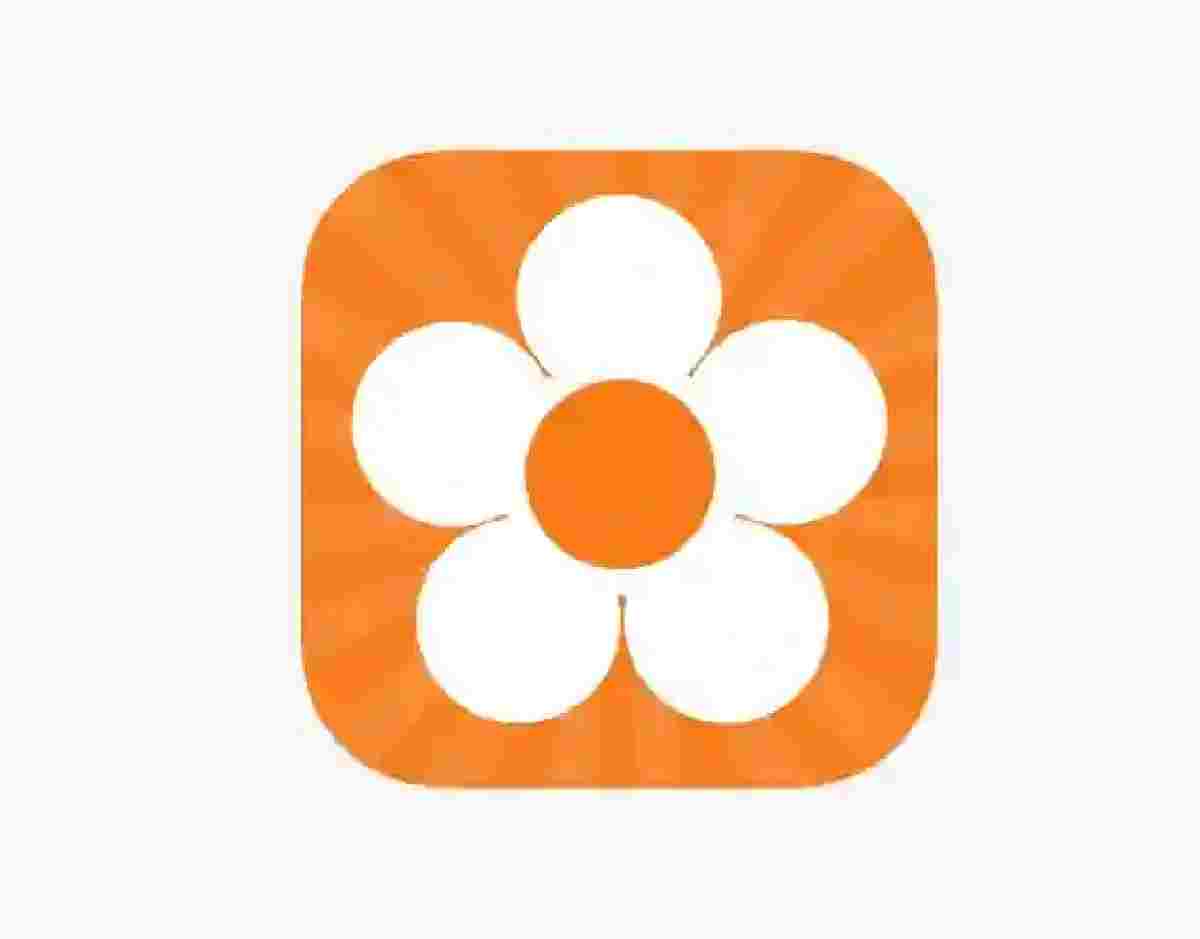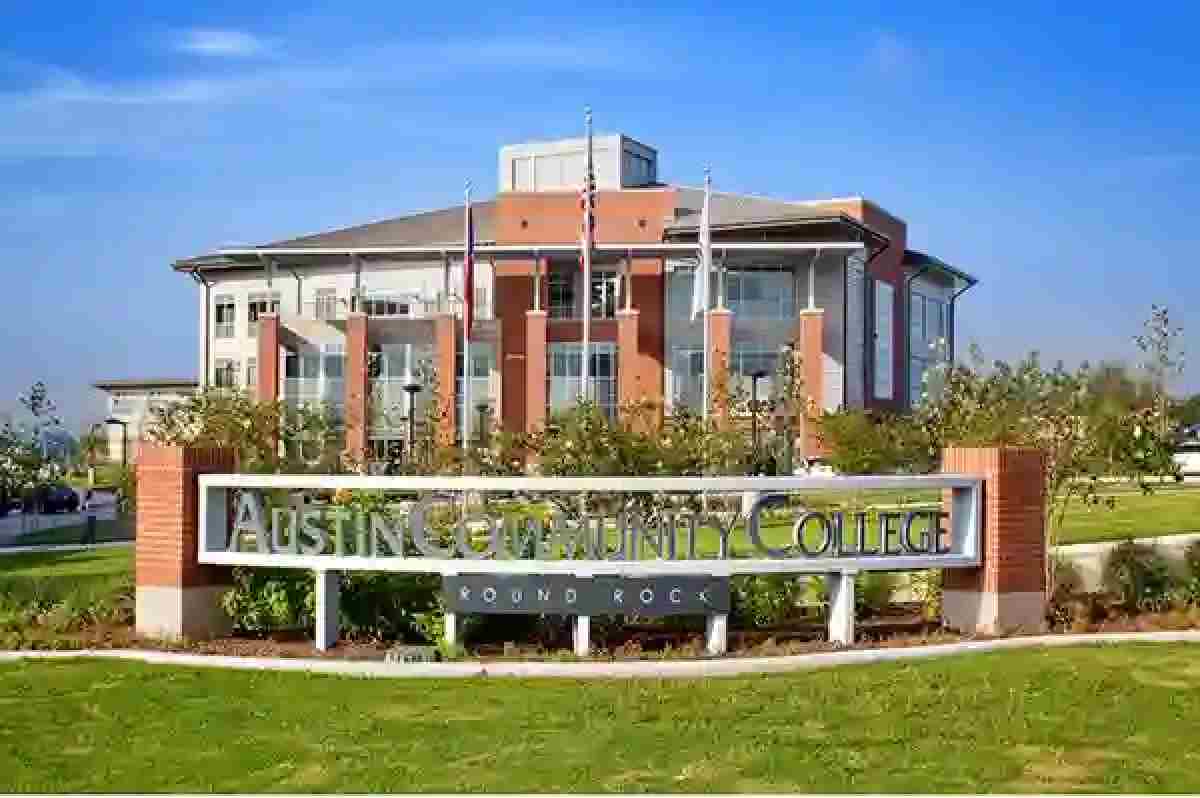Omnivox is yet another content management system that is widely accepted by certain colleges in Quebec, Canada. It is an LMS that has over the years shaped education within the region and also gradually going at a great pace around the country.
Getting the best while in the learning environment has always been what all parents or guardians would want for their children, it is understandable while people always go for the schools that offer the most.
The world is changing and for the best. A lot of programs have been put in place to aid education and Omnivox is another. Omnivox is developed and managed by Skytech Communications. In her own way, it is already changing the way by which education is delivered by simplifying things for both the students as well as instructors.
This has helped both students and teachers to take more interest in their assigned roles. While the teachers have found it easier with the introduction of Omnivox, it is also worth noting that it has also helped bridge the gap between the students and teachers.
With all these few points mentioned, one could not help but give kudos to Skytech Communications for providing innovations that make the lives of teachers, students as well as other staff members easier.
What is Omnivox?
Omnivox is a content and education platform used by instructors to deliver a more robust learning experience to students in some higher institutions and colleges in Canada.
The service is already used in more than 100 universities and colleges in the country and also has in place over 60 services that could allow any citadel of learning to be more efficient in service delivery, thereby allowing users to attain satisfaction.
Omnivox links up well with the Clara information system and it can also be coupled with any 3rd party information system. With the LMS, you will find a platform completely configured to meet the varying realities of the educational system.
Features and Benefits of Omnivox
1. Omnivox is an online hub adopted by several universities and colleges in Canada.
2. It is estimated to be used hundreds of millions of times each year which is evidence of how valuable it is.
3. The platform is very easy to use even for first-time users and comes with personalized service to meet the needs of students or any other user.
4. Omnivox is regularly updated in a bid to improve and offer new services to the existing ones.
5. The online platform can be accessed in various languages like English, French, and Spanish.
6. The content management system is very affordable that almost any school could afford it.
7. It aids schools in transforming the way operations such as admission, fee payment, admissions, schedule retrieval, etc are handled by providing a better-optimized platform.
8. Management of the schools will be able to offer personalized services to the students or users according to the needs of the schools.
Omnivox login page for schools in Canada
Below is a list of schools that make use of Omnivox and their respective login page.
Omnivox Lasalle
Lasalle College is among the schools that make use of Omnivox to deliver content to her students. Logging on the platform only takes a few moments. Follow the guide to sign in to your account provided you have been previously granted access:
1. Enter https://collegelasalle.omnivox.ca on your browser.
2. Select Student or Employee depending on your position at the school.
3. Enter your student number if you choose a student or username if you are an employee.
4. Provide your password in the following field.
5. Click the Login button to access your Lasalle College Omnivox Account.
Omnivox Vanier
Another school in Canada using the content management system anchored by Skytech Communications is Vanier College. The interface is pretty much the same except for the URL and this is why we will also be helping out with a guide on how to log into Omnivox as Vanier College Student. Here we go with the guide:
1. Start by visiting https://vaniercollege.omnivox.ca through your desktop or mobile browser.
2. Choose Students or Employees and then go to provide your login details below the tab.
3. Tap Login to access and start exploring your Omnivox dashboard.
Dawson Omnivox
Another college we are not surprised to find on the list is Dawson College. The school is also adopting Omnivox as her online learning and service platform further shows how reliable the system is. If you are a staff member or student, follow the instructions below to sign in to your Omnivox account:
1. First, go to https://dawsoncollege.omnivox.ca.
2. Now, choose Students/Employees and then provide your Ominivox login details.
3. Tap the Login button and you will be immediately redirected to your dashboard.
Omnivox Edouard
Edouard College is a Public Francophone college that is based in Longueuil, Quebec, Canada. The school is another top college that makes use of Omnivox to deliver rich and engaging content to students.
1. Go to the Edouard login page at https://cegepmontpetit.omnivox.ca.
2. Select your current status at the school (Students or Employees)
3. Provide your login details and click Login to access the Omnivox dashboard.
Omnivox Ahuntsic
College Ahuntsic is a francophone public college in Montreal, Quebec, Canada. Students and staff members of the school will be able to access their dashboard after entering their username and password on the Omnivox page assigned to the school.
1. Launch your web browser and go to https://collegeahuntsic.omnivox.ca.
2. Enter your username and password.
3. Tap “Login” to use your Omnivox account.
Omnivox Maisonneuve
Collège de Maisonneuve, otherwise known as Cégep de Maisonneuve is among the schools taking advantage of the Omnivox. The francophone public pre-university and technical college also have its own Omnivox sign-in page that is accessible by employees and students of the school.
Simply go to Collège de Maisonneuve Omnivox sign-in page by entering cmaisonneuve.omnivox.ca on your browser. Enter your login details to access your Omnivox student account.
Omnivox Ahuntsic
Another addition to the list of colleges that are utilizing Omnivox is Collège Ahuntsic. Like other schools, the college also has its own login portal used by staff members and students.
You can access your Omnivox portal by entering collegeahuntsic.omnivox.ca into your browser. Authenticate by providing your username and password to gain access to your account.
Omnivox Garneau
Cégep Garneau is another one on the list. The Cégep Garneau is a public French-language college in the Beautiful Quebec City, in Quebec, Canada. As all schools try their hardest to ensure the students under their care get the best, Garneau is also one of the users of Omnivos.
1. To login on to Omnivox as a student or employee of Cégep Garneau, visit cegepgarneau.omnivox.ca through your browser.
2. Provide your Student number or Staff username depending on the tab you choose.
3. Click Login to start using the Omnivox LMS.
Omnivox Limoilou
Cégep Limoilou is a French-language CEGEP in the Quebec region, situated in La Cité-Limoilou with up to 6 faculties and 43 programs leading to a Diploma of College Studies (DEC) and 20 programs leading to an Attestation of College Studies (AEC).
As a school constantly in touch with adopting new techniques, it also makes use of Omnivox. To login to the platform, simply visit the school omnivox website at https://climoilou.omnivox.ca.
OmniVox App download
We have only mentioned a few of the colleges and schools using the OmniVox. There are several others and more schools could also join soon. If it happens your school login URL is not listed, then the Omnivox app provides direct access without the need to remember the OmniVox URL for your school.
Besides, the app works almost the same way as the website except that it is better and well optimized for users. Students and Staff members from Colleges using Omnivox can log in through the Omnivox app. The omnivox app is available for download on both Android and IOS.
You can download the app by searching for “Omnivox Mobile” on their respective stores or simply tap the links below for quick download on your iPhone, Ipad, or Android.
- Google play store: Download OmniVox App for Android.
- App Store: Download OmniVox App for iPhone and iPad.
How to login on Omnivox app
To log into your Omnivox account, choose the student section and then enter your student number without the dash and your password in the appropriate fields.
How to use Omnivox for the first time
If it is your first time using the Omnivox website or app, you should know there are a few steps to take before you can finally claim your Omnivox account.
Below is the carefully laid down guide to help you get started on Omnivox:
1. On your School’s omnivox login page, click First Use?
2. Provide your Student Number and other information as may be requested. Your student number can be found on your school ID card or most of the official documents sent to you.
3. Complete the captcha and click Validate.
4. Select 3 questions and enter an answer for each of them.
5. Choose a password while bearing in mind the criteria set by the system. Click Confirm has once done.
6. Click on Next to access Omnivox.
How to reset Omnivox password
- Go to the Omnivox login page of your school.
- Click Forgot your password?
- Enter your Student number and other information as required.
- Complete the captcha and then click Validate.
- Follow the online instructions to reset your password.
How do I change my Omnivox password?
Users can also change their passwords if they feel the current one has been compromised or just want to have it changed for reasons known to them.
1. Sign in to your Omnivox account through the website or app using your login details.
2. Locate Personal Profile and click on it.
3. Tap Modify Password.
4. Enter your current password and then your new password as dictated by the page.
5. Confirm the changed password.
FAQs
How do I find my grades/R-score?
1. To find your grades on the Omnivox platform, log into your account.
2. Click on “Léa, the Omnivox Classroom.”
3. Go to the left side of the page, tap “Grades,” then “Summary of Grades” to view your current semester’s results.
4. Alternatively, you can tap on “Statement of Final Grades.” from “Grades” tab to see a transcript of all the courses taken so far.
5. Your R-score can be found on the Statement of Final Grades.
How to print out my schedule?
To print out your class schedule, sign in to your account on Omnivox. Look under “My Services” on your Omnivox account. Tap “Course Schedule Inquiry” to view or print your schedule from the page.
Where can I find my course outlines on Omnivox?
1. After logging into your account, proceed to “Léa, the Omnivox Classroom.”
2. Choose a semester from the drop-down menu and click on “Course Documents.”
3. Tap Summary of documents” and then select your course outline.
How do I access my course assignments?
Students can access assignments given to them by their instructors on the Omnivox. To access your assignment, you must first log in to the Omnivox site. Then, tap “Léa, the Omnivox Classroom.” Click on “Assignments and choose the one you want to attend.
How to pay my semester fees online
Payment can also be made online through your college omnivox website. Log into the website when it is time to make payment for a semester. Go to Payment Centre. Payment can be made using your Debit or Credit card.
You can also make payments in person at the Registrar’s Office (F-103) using cheque, physical cash, debit, or credit card.
How can I message my Teacher, locker mate, or lab partner?
Go to Messaging in Omnivox or Mio in Omnivox. Type the name of the student, or teacher and send a message. The intended recipient will receive the message provided it’s the correct name. MIOs can also be sent while in “Léa, the Omnivox classroom”