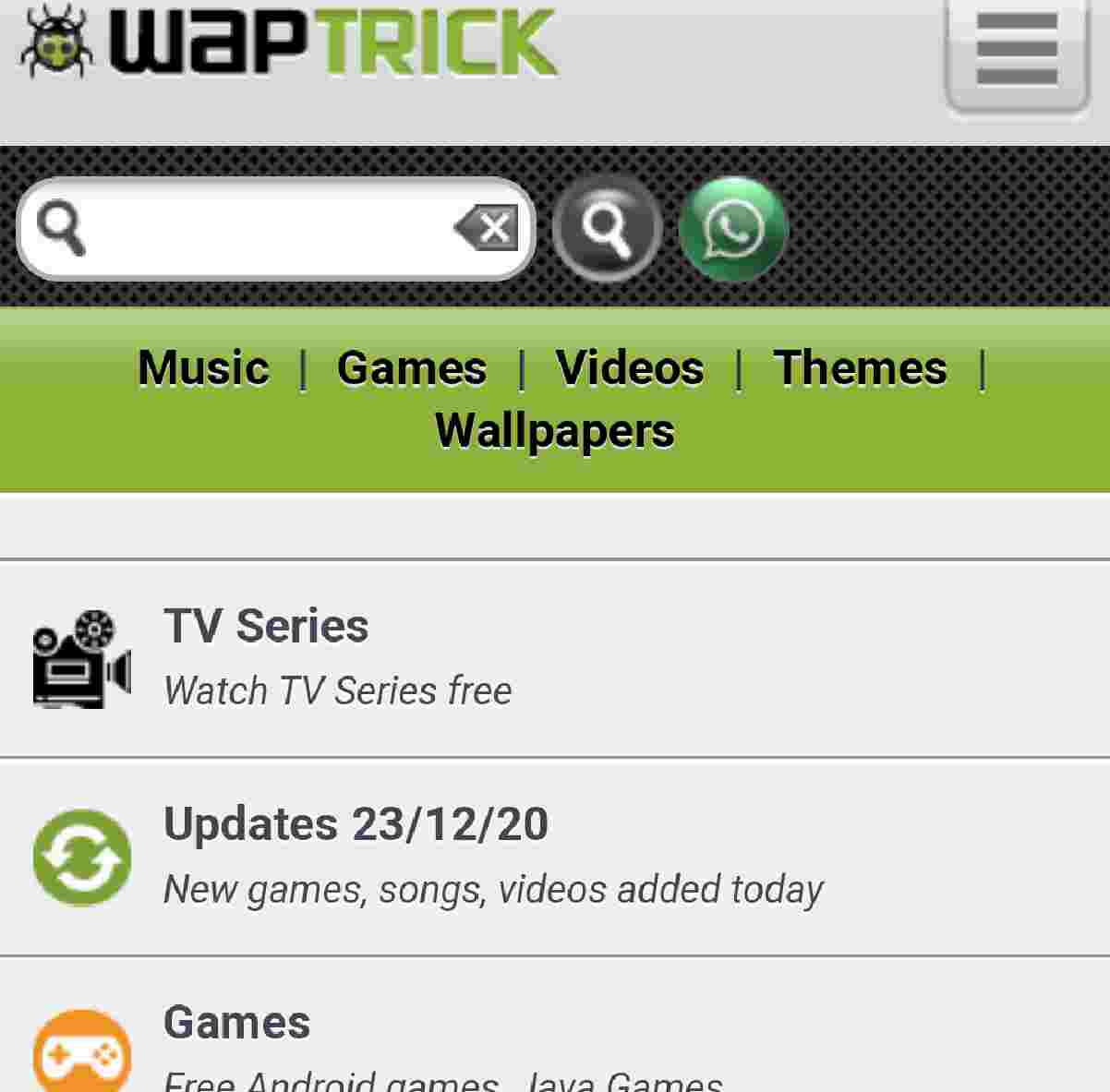Do you want to edit name your facebook name but you have no idea how it is done?
People do change names due to many reasons. You found out that your name was incorrectly spelled and want your account to reflect as it should be or just felt you needed to add your other name for people to easily find you. It could also be you have just gotten married and you think it is now time for your profile to carry your partner surname.
Another reason why people will want to change their names is to abandon their nicknames for real names. We have seen cases of people using their monikers on Facebook and finally thought it is time to come real with their original name on FB.
There are lots of advantages to using your real names on Facebook. Sometimes, people who have lost your contacts will naturally search for you on Facebook using your real names instead of nicknames. Besides, not many will know your nicknames. Most times, it is only a circle of friends within a specified location that do have monikers by which they call themselves.
Also, if you are bidding for a contract or trying to secure a job. Companies do discreetly carry out investigations especially if it has something to do with digital marketing. They will want to know your rating and how easily you connect with individuals. And no company will want to associate with an individual with suggestive or fake names especially if they discovered it to be so.
Maybe in your case, you just want to add your nickname, maiden name, professional name, or just your salutation. Well, you could add that, and there is nothing wrong with that.
As I said, there are many reasons why people do update their name on Fb but the question is how it is done?
We will get to that part soon, but first, there are things you should know before changing your Facebook names.
WHAT YOU SHOULD KNOW ABOUT CHANGING YOUR FACEBOOK NAME
Facebook is a large community where users are expected to go by their names, but never seems to be the case for some. The social media giant expects you to use the real name you are called by friends and families. They frown upon the impersonation of anyone or even anything. A lot of accounts have been banned due to this reason alone. This may not mean much now until you lose control of your account and you are asked to provide a valid ID card bearing your username.
If you are not able to make changes to your name on your Fb account, it is probably because you have gone against the policy and which may attract a severe sentence at times depending on nature.
There are also other guidelines for Facebook users. Your Facebook name should bear no symbols, numbers, random words, characters from different languages, titles, and suggestive words used as a name, Users also are not allowed to make use of characters.
It is also important for you to note that you will only be able to edit the name at least 60 days after your change. And if it becomes a common thing to your account, the waiting period can be extended to 120 days.
HOW TO ADD OTHER NAMES LIKE NICKNAMES ON FB
People can still have their names and name type like nicknames shown on their Fb account. This will allow people that choose to use any of the two to find them. For instance, someone who has the nickname, “smooth” will also appear on search results when it is used.
Name type you can add include maiden name, father’s name, alternate spelling, married name, birth name, former name, and name with title.
- To add other names, log in to your Facebook account.
- Click the hamburger icon (☰) on your Facebook App. It can also be called Menu and sits at the top right corner of your screen.
- Click “See your Profile”
- Tap the meatball menu icon (otherwise known as 3 horizontal dots menu) on your profile page.
- Tap “Edit Profile” > “Edit your About Info.”
- Scroll down and click “Add other names” under “Other names.”
- Select name type > and Provide name. You will also need to select “Show at the top” if you want it to be displayed next to your name.
- Click “Save”.
HOW TO EDIT YOUR FACEBOOK NAME
If you are asking, “how can I change my name on Facebook?”, follow the steps to quickly edit your profile name on your Fb account:
- To change or edit your name on Facebook on a mobile browser, sign in to your account using your login details on m.facebook.com
- Click the Hamburger menu. It is located at the top right side of your Facebook account.
- Move the page up and click “settings”
- Click “Personal Information”
- Tap “Name”
- Once done, enter your name and click “Review changes.”
- Provide your correct password and save the changes.
CHANGING FACEBOOK NAMES ON DESKTOP OR COMPUTER
If you prefer to use a Computer to change your Fb or you have no choice but to use one, check out the guides below:
- Enter www.facebook.com on your browser.
- At the top right corner of Facebook, click the “downward-facing arrow”
- Click “Settings & privacy,” and then tap “Settings.”
- A new page should bearing the name, “General Account Settings”. Click “Edit” close to your names.
- Enter your first name and surname. The middle name is optional.
- Click “Review Changes” and choose how you want the name to appear.
- Provide your password and click “Save changes” to validate the action.