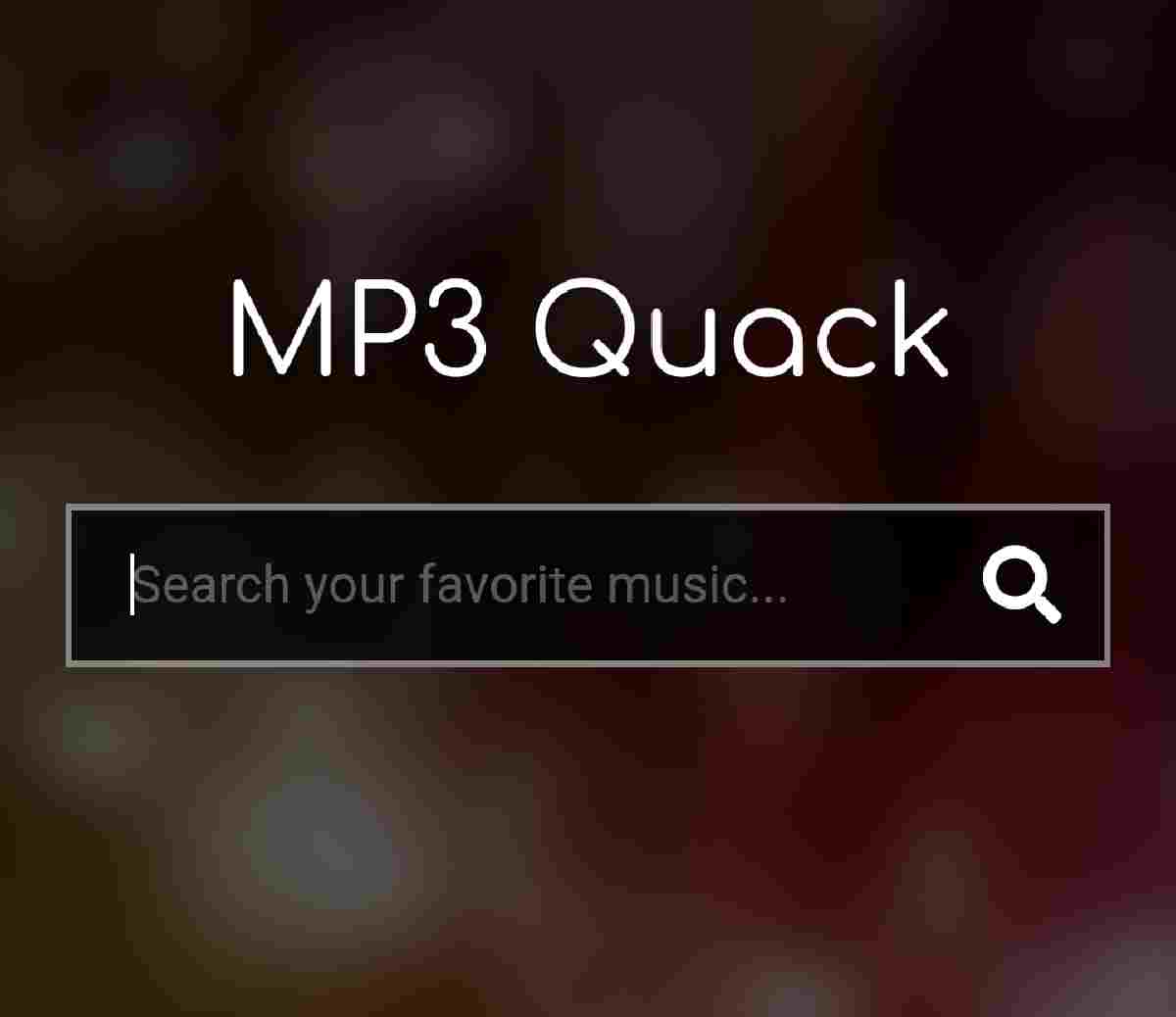Do you know you can subscribe for smile bundles without making that road-trip to smile 4G office or any smile outlet?
Sure you can, smile communications is making sure you can recharge smile airtime and data bundles with ease. Subscribe right from the comfort of your room and enjoy fast internet service from Smile network.
Smile 4G has become a household name in Nigeria with some exciting voice and data plans for households and businesses. They are currently in about 7 states in Nigeria including Lagos, Abuja, Port Harcourt, and Ibadan. Their coverage continues to spread as they plan to win more states as time goes on.
Besides, let skip the formalities. This article will centre on providing you with various ways you pay for Smile subscription online instead of paying in person at their offices.
How to recharge smile through GTB mobile app
- Launch your GTB app from your phone.
- Login to your account to access your dashboard.
- Choose Airtime/Data
- On the categories, you can choose data bundles or mobile top up.
- If you have selected “data bundles”, click on smile to pay for your smile subscription.
- Enter your smile account details, phone number and select the plan you want to pay for.
- Confirm your details by entering your GTB card pin.
How to subscribe for smile plans on smile official website
- Visit https://www.smile.com.ng to pay for your smile airtime or data plans.
- Select “recharge” from the menu.
- Choose “XpressRecharge”
- A list of bundles plans will be displayed on your screen.
- Select the bundle you wish to purchase.
- Enter “email address” and also click “show my accounts”
- Select the account you want to recharge.
- Click on “proceed” to pay for your smile subscription.
- Enter your card details. You will need your card number, cvv and expiry date to complete the payment.
- Click on “pay” after entering the correct details.
How to pay for smile subscription through quickteller
- To recharge airtime or data bundles via quickteller, visit www.quickteller.com on your browser.
- Click on “buy airtime”
- Choose the smile icon on the quickteller board.
- Select “bundle or airtime”
- Enter your account ID, email address and phone number.
- Click on continue.
- Select your payment methods.
- Enter your card details.
- Enter token pin. The pin will be sent to your phone or email.
- A confirmation message will be displayed on your screen.
Other ways to subscribe or purchase smile airtime and data bundles
You can also recharge via one of the many payment channel partners including internet banking, paga online payment, quickteller online payment, and payarena.
All apps are available for download via google play store or apple store. You just need to search for them and install them on your smartphone.
Alternatively, you can also dial Bank USSD code. For GTB, dial *737# and if you are using UBA, you should dial *919*23#.