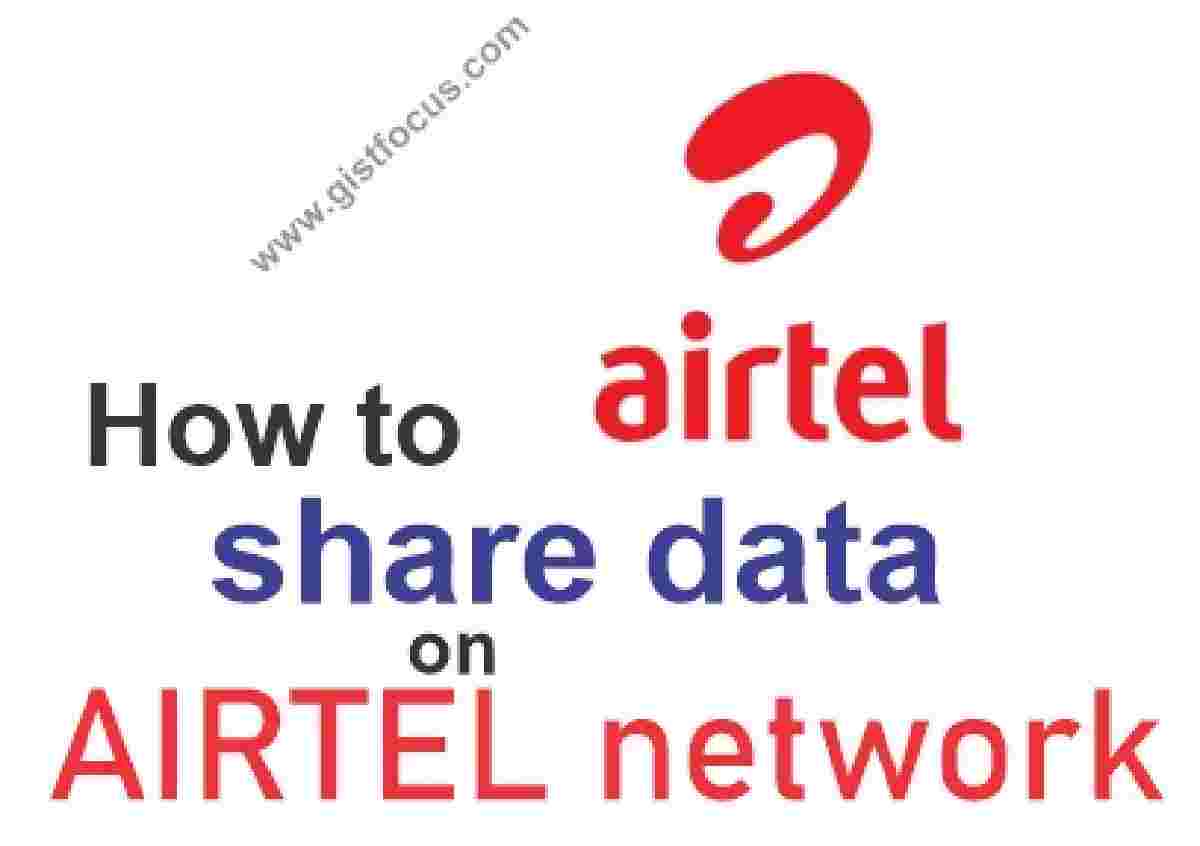Why should you buy 9mobile data in several units when you can share or transfer data to family and friends with just a few commands from your device?
Data are not the cheapest things in a country like ours, Nigeria precisely and the upgraded smartphones are not making it any easier. Still, we need to connect and do our important stuff.
Experience taught me that buying data in large quantity is most cheaper, which you can now share or transfer to your friends and families.
9mobile data plans remain one of the best data plans in Nigeria. This article will cover various topics on how to gift, transfer or share data on 9mobile network.
#1 9mobile data transfer
One of the ways to excuse yourself from spending extra cash on 9mobile data is to transfer the data. How do you transfer data? This is the question that this section is set to ask.
Using this feature, you will not be able to transfer more than 200mb at one go, not the best if you are considering giving more than 200mb instantly to that special person with just one swipe but 9mobile does allow you to up to 1000mb. This means you will have to send the 200mb five times.
Before I give out the code to transfer 9mobile data, the first thing you need is to do is to change your default pin. The default pin is 0000.
Changing your pin bars unauthorized access and also protects your data from being taken.
To change your pin, dial *247*old PIN*new PIN# on your phone, for instance, *247*0000*8974#. Your new pin will be 8974.
Back to the most important part which is how to transfer 9mobile data.
To transfer 9mobile data using the already defined USSD code, dial *229*Pin*Data volume to be sent*Beneficiary’s no# on your phone.
A notification message will be delivered to the recipient box and to your inbox.
#2. 9mobile family share data plan
The 9mobile family share data plan is even better as it allows you to share data to up to 5 9mobile numbers.
So how do you share data with your loved ones? It is very simple to share data on this plan. To share data with your family, follow the below steps carefully;
- Dial *917# from your mobile phone to buy your data plan.
- After buying the plan, you will receive an SMS stating the data volume and expiration date.
- To share your data plan, dial *229*9″ Pin*Data quota*beneficiary’s 9mobile number*3#
- Alternatively, you can also dial *200# and follow the instructions.
- Unused data quota will be recalled.
#3. 9mobile multi-device plan
Just as the name suggests, you can use your purchased data on more than one device or sim. This saves you from getting a modem or having to use your device for a hotspot, which can be really power-hungry.
In order to avoid this, the best way is to add additional sims to the primary sim. What this means for you is that once activated, the main sim you used to buy the data becomes the primary sim while the added ones are considered additional sims. Meanwhile, it is the same data plan for all connected sims.
To activate 9mobile multi-device plan, follow these simple procedures:
- Purchase data plan by dialling *200# and follow the menu options.
- After purchase, dial *215*pin*1*new number*new puk#
- For successive sim, just replace 1 with 2,3,4. For instance, *215*pin*2*new number*new puk#
- To get your PUK, look up your sim pack or call 9mobile customer line.
#4. Data gifting on 9mobile
To bond with family and friends, it might surprise you that gifting remains one of the coolest ways to make it happen. 9mobile data gifting is another way to show it to your friends and families.
You might notice a little difference between data gifting and data transfer. Data gifting allows you to purchase data on behalf of another while data transfer means you have to share your data.
In other words, you pay for the data while the beneficiary gets the value on data gifting.
Below are the steps to gift data on 9mobile:
- Dial *standard data plan code*recipient’s number#.
- To get for each data plan in the above format, check out 9mobile data plans and enter the USSD, followed by the recipient number.
- For 2gb data plan which cost #1200, dial USSD code*recipient number#, that is *229*2*25*08091234589#
- The beneficiary will receive the value and will also be notified. You only get charged and also receive the success message.