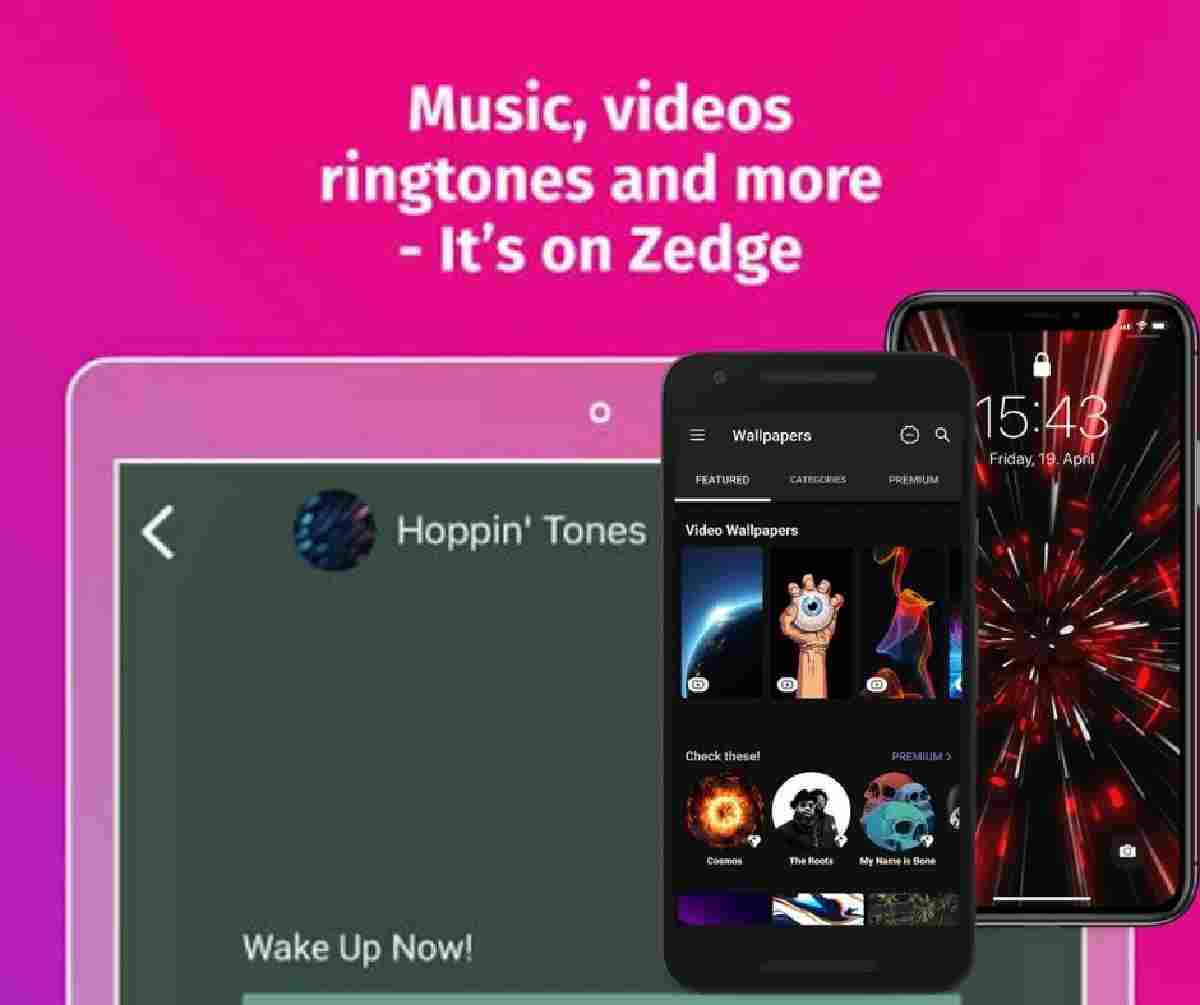Zedge provides users access to millions of live wallpapers, ringtones, wallpapers, music, and other great features needed to make your device come alive at no cost.
The kind of chemistry we have with smartphones is unbelievable. Aside from trying to look for a fancy pouch and glass to protect and also make it beautiful, we are also tempted to get whatever could make it more outstanding.
Music and ringtones say a lot about you and everyone has got that special tone they will love to keep for a longer period. Some might just be looking for a simple one while others need a party like ringtones. And here you have them in their legions on the world’s popular phone customization app. Ringtones include effects, music and really funny ones.
Users also have the option to search and download sounds for their alarms. We all know that not every sound can serve as an alarm ringtone, this is why there is a large collection of wake-up tones to quickly put you in the mood for the event.
While searching through the catalog of wallpapers and stickers on Zedge, you are likely to be stunned and then end up having difficulties in selecting one due to the beauty and attraction they all portray. Still, you need to make a choice, and no matter what choice you made, it will only make your phone even more appealing.
The video wallpapers are also among the content you can download from Zedge App. The beauty is top-notch when set to your interface and it is going to have gigantic effects even at a glimpse.
Instead of downloading content from different sources, why not choose to use the one-stop-shop for all your ringtones, sounds, live wallpapers, and other notable features that are bound to be introduced with time.
If you are a free user, you can expect ads shown on the interface. Only paid users get more done such as accessing unlimited wallpapers, ringtones, and stickers without obstruction from ads.
ZEDGE WALLPAPER – OUR REVIEW
Having taken a moment to look through the collection, the conclusion is that they are all perfect. The HD and 4k wallpaper will look good on any device and is designed to fit in no matter the screen size.
There are also stand-out wallpapers like black phone wallpapers known to help conserve battery. The colorful and bright ones take a toll on your phone and these selections will help you get more from your device. Girly wallpapers are also available for the ladies.
It comes with an option that allows you to apply a single wallpaper for both home and lock screen provided that is what you want. You can also decide to make it just for any of them.
Another fancy option you will love is the auto-selection of wallpapers. This is stress free and also ensures you are not just glued to a particular wallpaper.
Lots of filters and effects are available who want to start from scratch and make beautiful papers for their device.
DOWNLOAD ZEDGE LATEST AND LOVELY RINGTONES
Cool ringtones can be a wonderful addition to your phone and a large list awaits you on the Zedge website or app.
If you are tired of the typical ringtone that comes with your phone, it is worth going through Zedge to get a perfect tone. It does not matter what your choice is, you could select from funny ones, perhaps you want it colder. Zedge has lots of effects and music you could also pick from.
The app has great features, but setting an individual ringtone to a particular contact seems an attractive option. Imagine having a romantic love song set to your partner and maybe Celine Dion’s Goodbye to mum. These settings tell you who is calling without the need to look at the screen.
NOTIFICATION AND ALARM SOUNDS ON ZEDGE
Getting tired of your boring alarm and notification sounds already?
You should head to Zedge to get better ones. With a massive amount of sounds therein, it is impossible not to find at least about 50 sounds that you will love and also do a good job of notifying you when it needs to.
As you know not any sound fits in, you will always find the perfect tone to nudge you or when you need to take care of important tasks or plans.
FREE LIVE WALLPAPERS ON ZEDGE
Have you ever seen cool effects as background on your friend’s screen and wondered how you could get that?
Well, it is all there on Zedge and available for download. Although live wallpaper is known to consume phone batteries a lot, Zedge live wallpapers only come into motion when you flip your phone. This way, it helps manage your battery.
The app is where you get a great list of live wallpapers to make your phone even more stunning.
IS ZEDGE SAFE FOR MY PHONE?
Google Play once flagged the app, Zedge as harmful that there was a need to remove it from the store temporarily. Nonetheless, this was later rectified and restored. Since then, there have been no concerns about the app.
It is normal to ask questions about whether Zedge is safe and okay to use especially with the widespread report during the period. The truth is the reason for the flag was not made public, but the company announced it as a bug which was later fixed.
Some users were even worried about their data getting sold while some believed it to be malware.
However, Zedge App is now fully functioning and now back on Google Play Store. The app store priority is to the users and you can be rest assured that they won’t have allowed it back without the necessary fixes. That being said, Zedge is a legitimate app and safe to use by anyone.
ZEDGE APP DOWNLOAD
Zedge app is available for both android and ios devices such as iPhone, iPod touch, and Ipad users. The IOS devices must be running on iOS 9.2 or later.
To download the Zedge app on iPhone, Ipad, or iPod touch, simply visit the App Store. Meanwhile, users will not have many features and options as they would have on Android due to Apple’s usual restrictions.
Android users can go to Google Play Store to download and install Zedge App.
WHAT IS ZEDGE OFFICIAL WEBSITE?
Although the app is much available for all content you might need as a user. However, sometimes you are not going to find some information until you visit the official and correct Zedge website. Zedge’s website is www.zedge.net.
As a creator, it is also a place to be if you are looking to upload. First, you will need to visit zedge.net and proceed to register an account on the site. Explore as a creator and have your uploads on the platform. Alternatively, you can go to zedge.net/upload and follow the prompts.
ARE ZEDGE RINGTONES AND WALLPAPERS FREE TO USE?
Zedge is free to use as long as you are comfortable with ads display. However, there are some wallpapers and ringtones by creators that you will need to purchase to use.
Normally, you should be fine with the free ringtones and wallpapers unless you see something more exceptional in the premium marketplace.
SETTING ZEDGE WALLPAPERS FOR ANDROID
Follow the below steps to set Zedge wallpapers on your Android device:
1. Upon installation, open the Zedge app from your Phone.
2. Tap ‘Menu’ and select ‘Wallpaper’. There are two tabs under ‘Wallpaper’ called ‘Featured’ and ‘Discover’. Featured is home to curated wallpapers while Discover allows you to choose by color or category. Tap ‘Discover’
3. Choose ‘Category’ which could be animals, anime, or whatever you prefer. You can also make your selection by Color.
4. Select the wallpaper by tapping the white circle and click ‘Set Wallpaper’ to set it as your wallpaper.
Saved or any used wallpaper can be found on ‘Saved’ under Menu. The third tab contains all your downloads. Also, once you start using Zedge wallpaper, a folder will be automatically created in your gallery called ‘Wallpaper’
HOW TO SET A WALLPAPER ON IPHONE AND IPAD
1. After installing the Zedge app, launch the app to begin the process to set your wallpaper.
2. Tap “Search” to browse through the list of wallpapers arranged by category, color, or popular searches. You can click any category like Abstract, Designs, Love, etc.
3. Click the white circle at the bottom of the screen. Once done, it automatically downloads the wallpaper into Photos.
4. To change to the downloaded wallpaper, simply go to Settings on your IOS device and then select ‘Brightness & Wallpaper’
5. Select Wallpaper > Zedge Album and choose the wallpaper you have downloaded or want to use.
6. Click ‘Set’ and choose the screen you want it to appear on. You can have it set to both home and lock screen. There is no need to adjust or scale as it has already been optimized for any screen.
HOW TO GET FREE ZEDGE RINGTONES FOR YOUR ANDROID PHONE
1. To download ringtones from Zedge, open the Zedge App and go to Menu. If this is your first time using the app, you will need to agree to the terms.
2. Tap the hamburger menu and select ‘Ringtones’. You can also look for ringtones by using either Featured or Discover. Let us go to ‘Discover’
3. Select ‘Category’ and choose any of the listed options like blues, wake up, love, and many more. Users also have the option to search for something specific.
4. Preview it by clicking the ‘Play button. Once done, it will play the ringtones for you to listen to. If you like it, tap the ‘love’ icon to add it to your favorite list.
5. To download the ringtones, tap the song and then click ‘set’ located at the bottom of the screen. You will see options like Set Notification, Set Alarm Sound, Set Contact Ringtone, and Set Ringtone. You will need to tap ‘Set Ringtone’ to use it on your Android device.